

Graphitpinsel und Papierstruktur V.2 (Graphite Brushes and Paper Texture V.2) Graphite Brushes and Paper Texture V.2
Content ID:2165548
-
728
Update: V.2 (Es wurde ein kleines Update vorgenommen, um die Druckempfindlichkeit der Graphitbürste fein abzustimmen.)
Dieser Pinsel wurde aus Scans hergestellt, die ich von einem Graphitstift mit etwa 600 dpi gemacht habe. Ich hoffe, Sie haben genauso viel Spaß daran wie ich, dies zu benutzen.
Hier ist ein Beispiel für eine schnelle Skizze, bei der nur der Graphitpinsel und der geknetete Radiergummi verwendet werden.
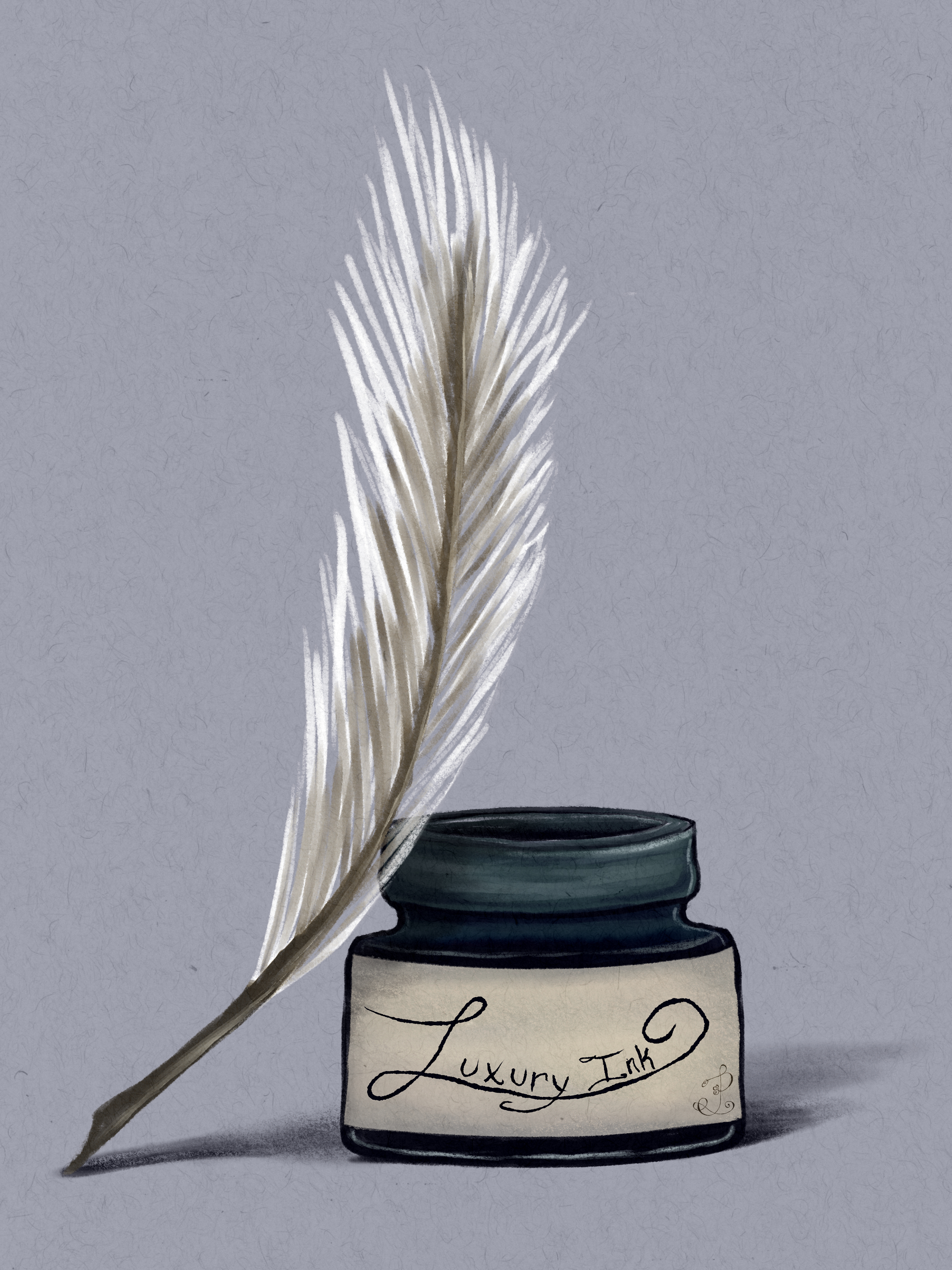
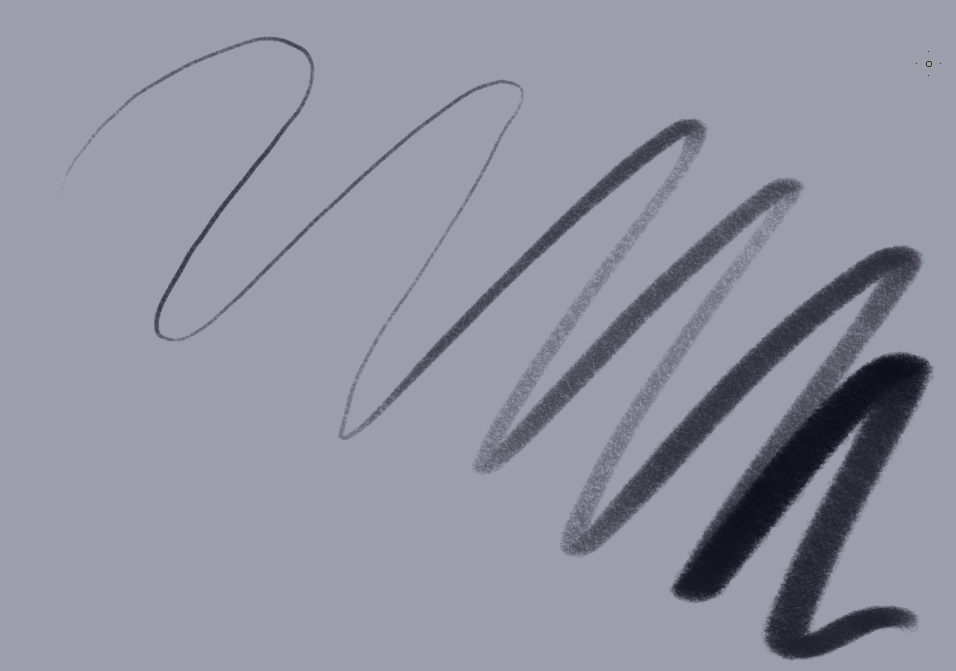
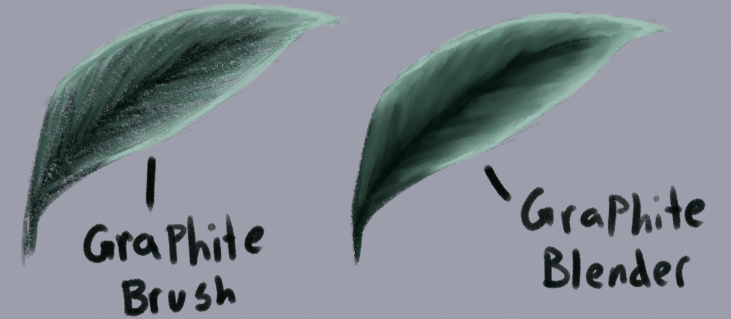
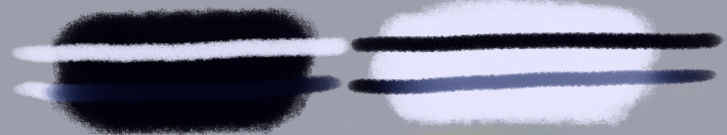
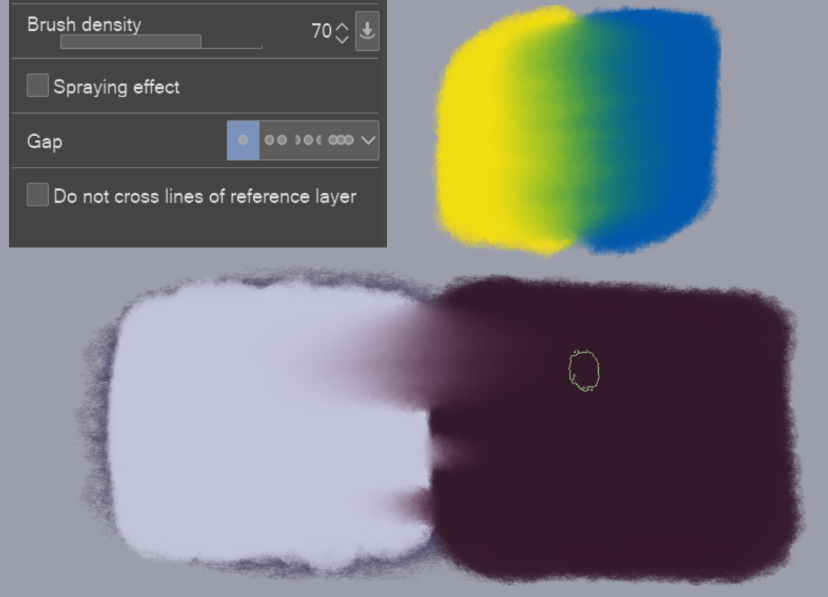
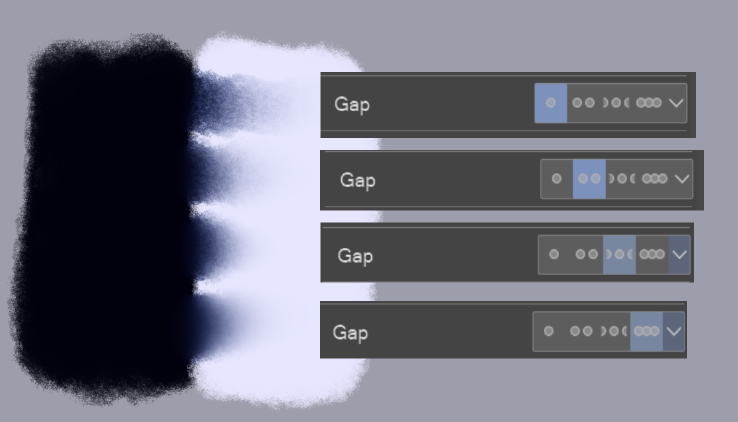
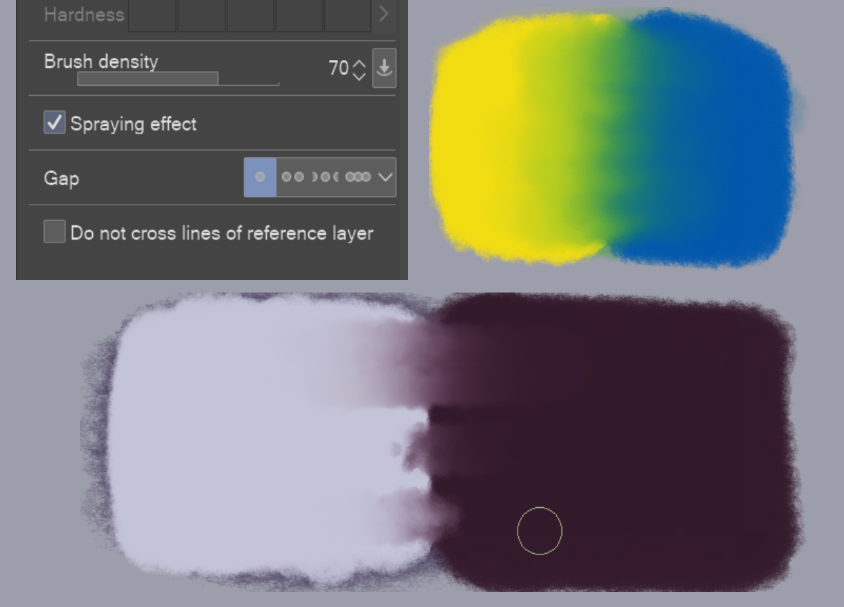

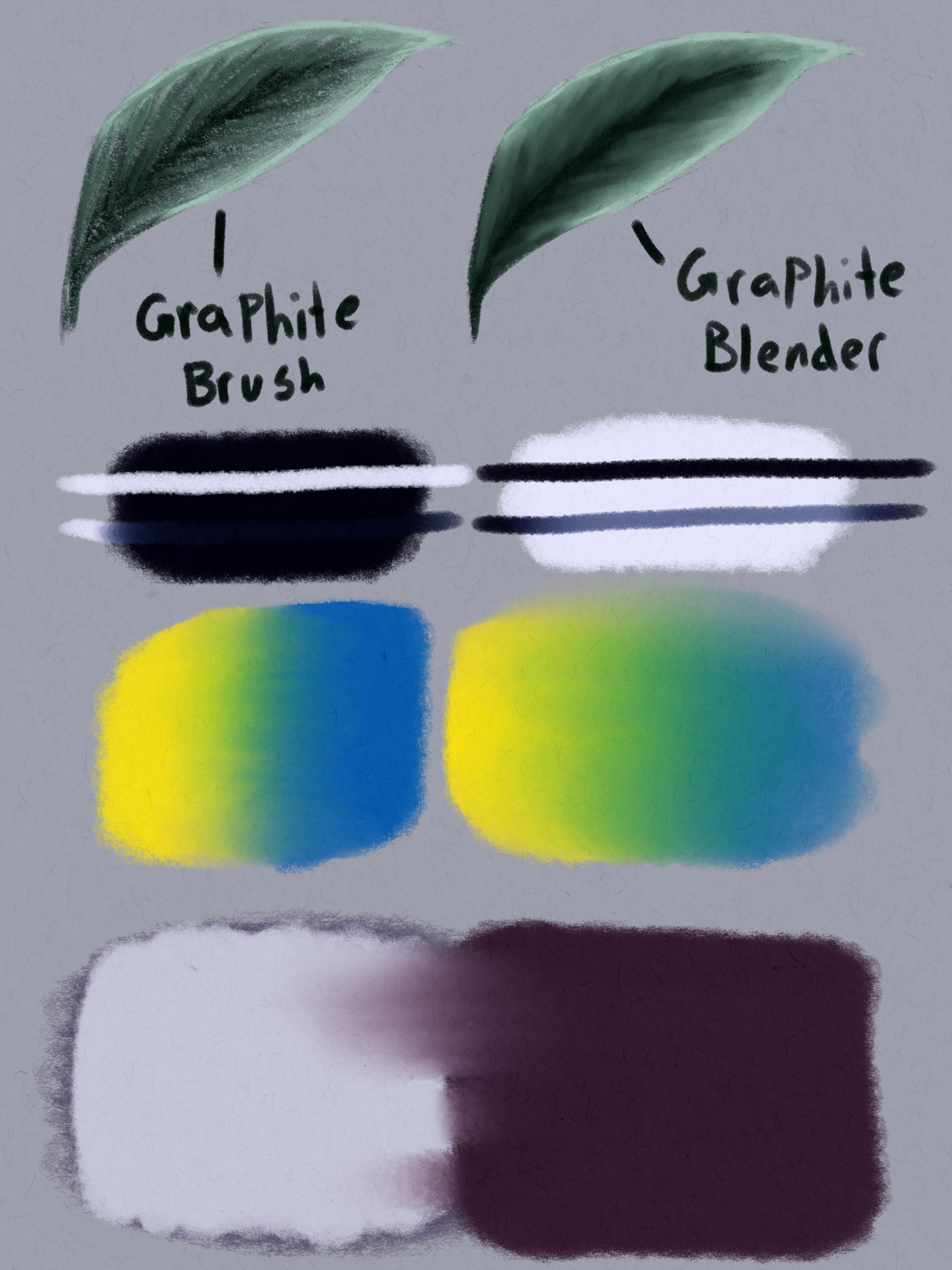
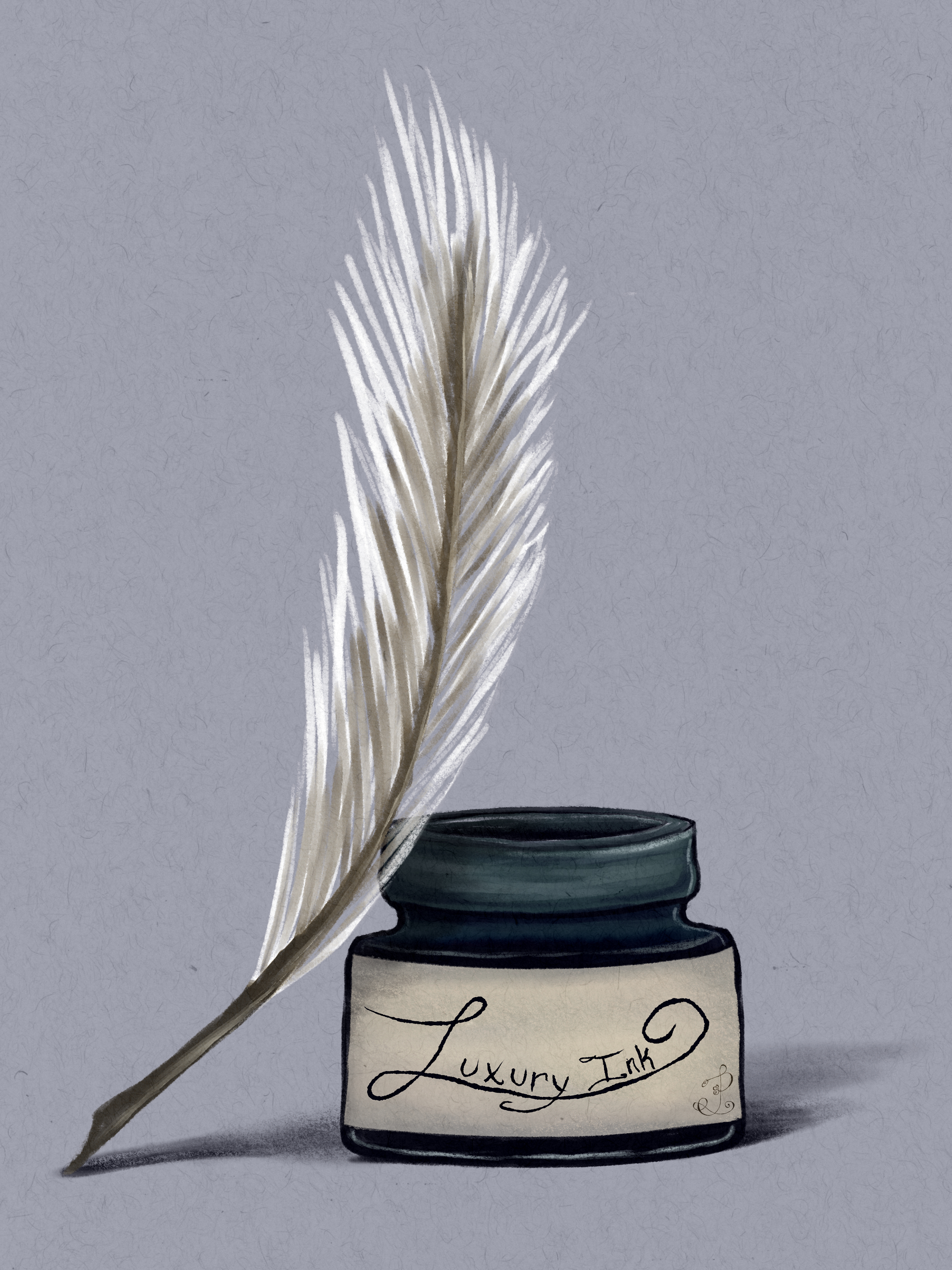
Die Bürste ist so konzipiert, dass sie Druckempfindlichkeit und Neigung akzeptiert.
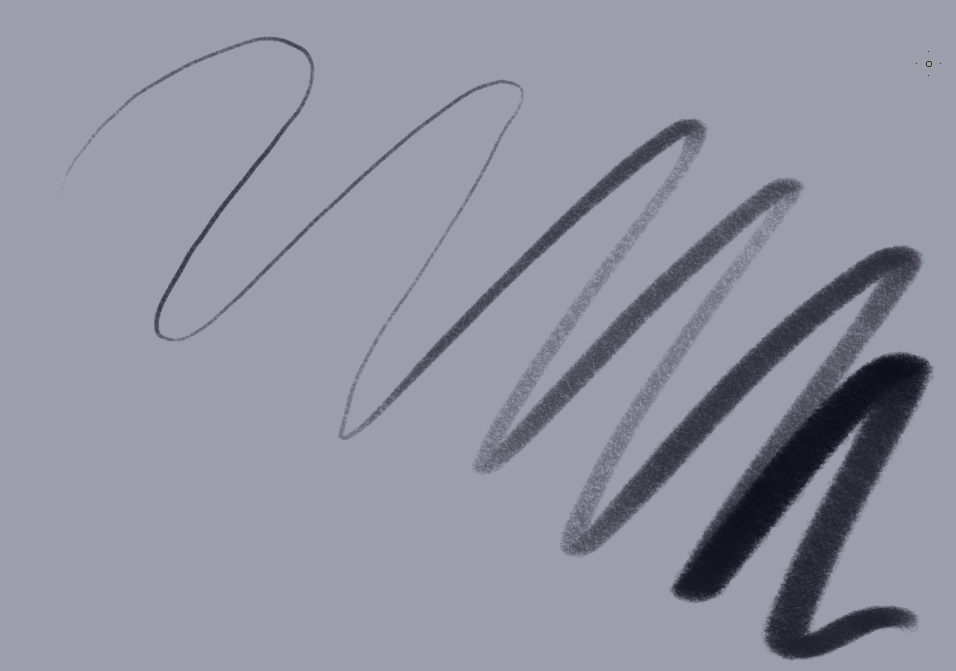
Der Effekt wird sowohl für die Stifte allein als auch in Kombination mit dem Mixer gezeigt
Normalerweise verwende ich den gekneteten Radiergummi, der mit CSP mit diesen beiden Pinseln geliefert wird.
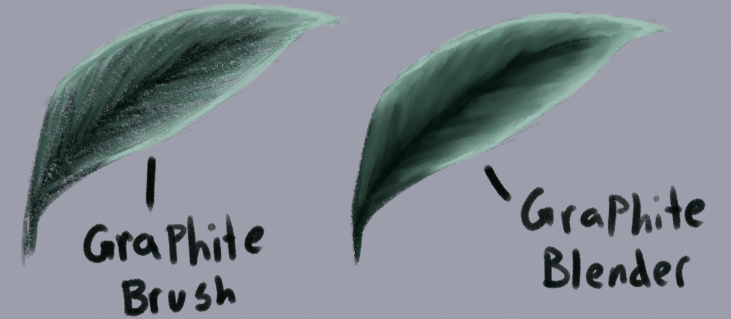
Das ist es, was der Pinsel allein tun kann, wenn die Farbmischung ein- und ausgeschaltet ist. Ich benutze es aus für Linienarbeit und eingeschaltet zum Färben und Rendern. Es ist gut, um Dinge zu blockieren.
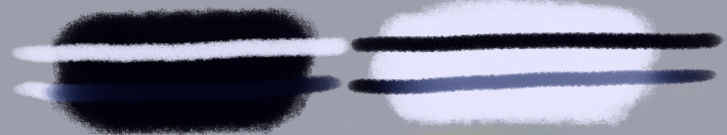
Dies sind die Standardeinstellungen für den Mixer. Das Hin- und Hergehen ergibt einen schönen Übergang oder man kann die Farbe in die eine oder andere Richtung schieben.
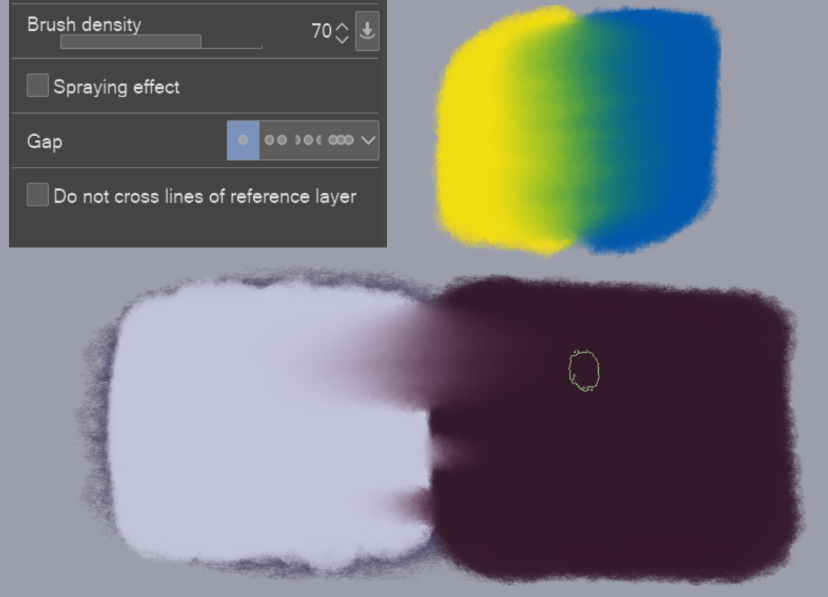
Wenn Sie die Abstandseinstellung anpassen, erhalten Sie unterschiedliche Stufen des Luftwiderstands für die übrig gebliebene Farbe und Textur.
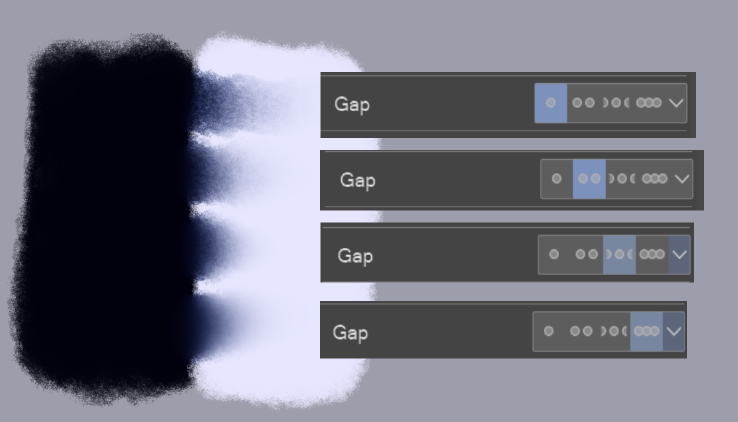
Wenn Sie den Sprüheffekt einschalten, erhalten Sie eine stärker zerstreute Mischung, die ich gerne in bestimmten Bildern verwende.
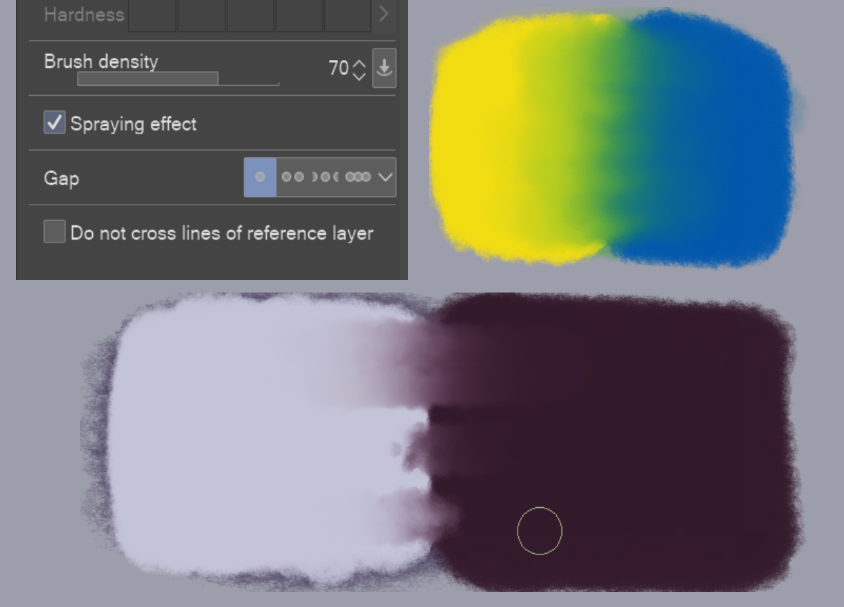
Ich habe auch zwei Papiertexturen, die ich viel mit diesen benutze.
Dieses Bild stammt aus einem Scan von Pastellpapier

Dies ist ein Scan aus einem Strathmore-Skizzenbuch
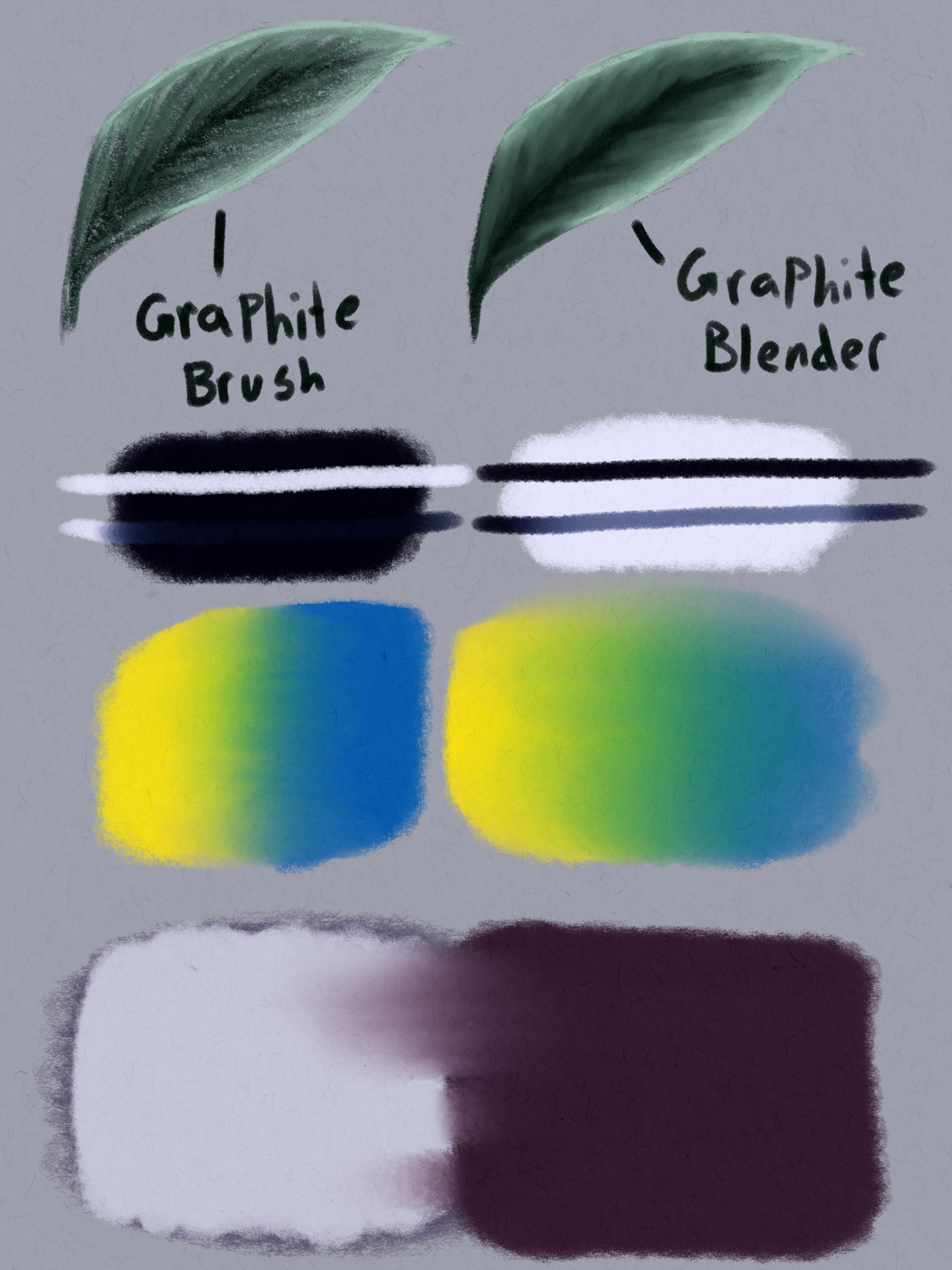
Update: V.2 (A small update was made to fine tune the pressure sensitivity of the graphite brush.)
This brush was made from scans I took of a graphite stick at around 600dpi. I hope you can enjoy using this as much as I do.
Here is an example of a quick sketch using only the graphite brush and the kneaded eraser.
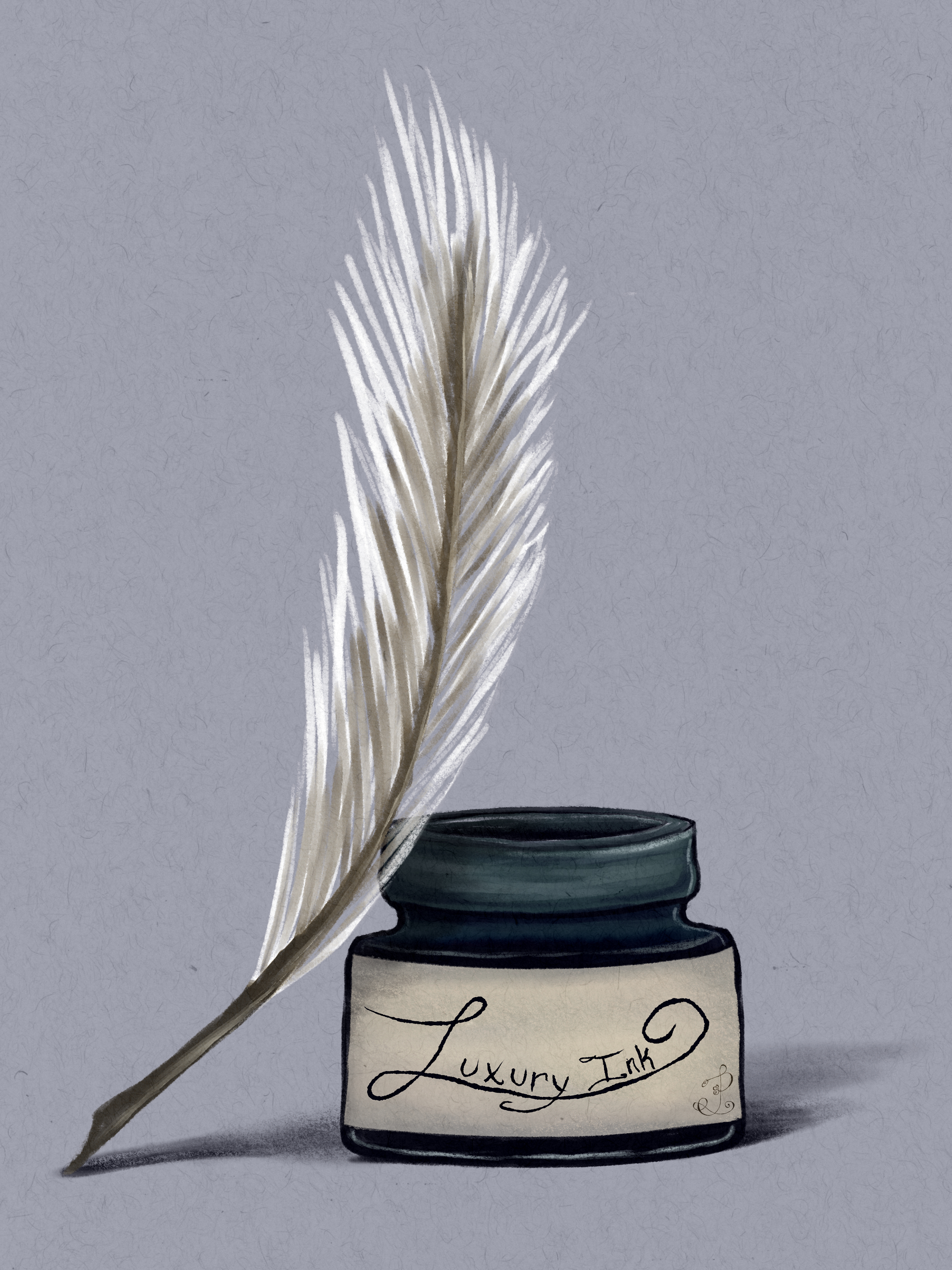
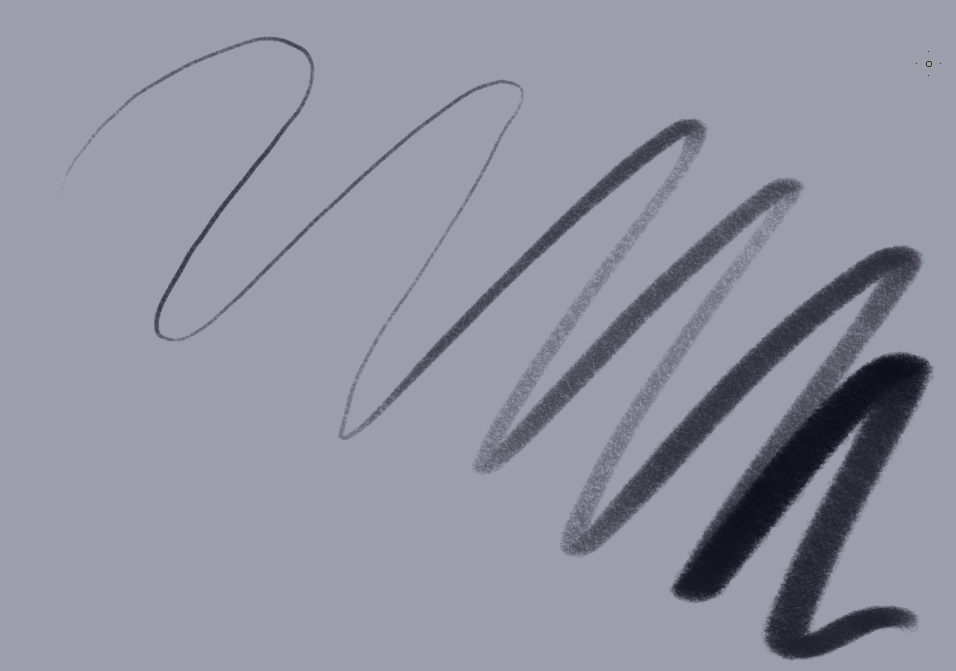
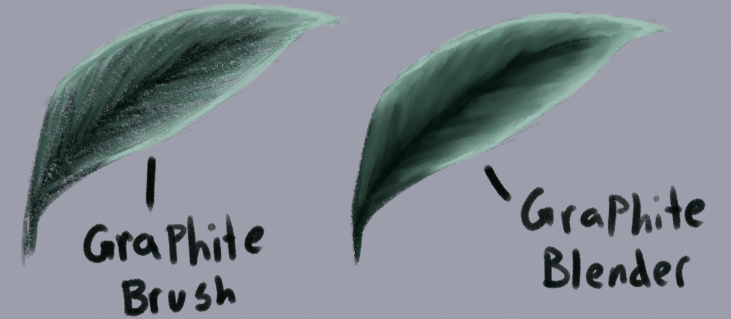
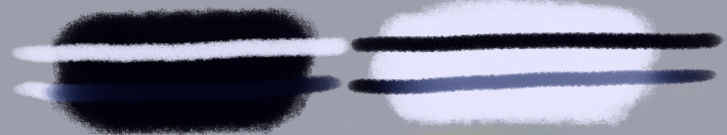
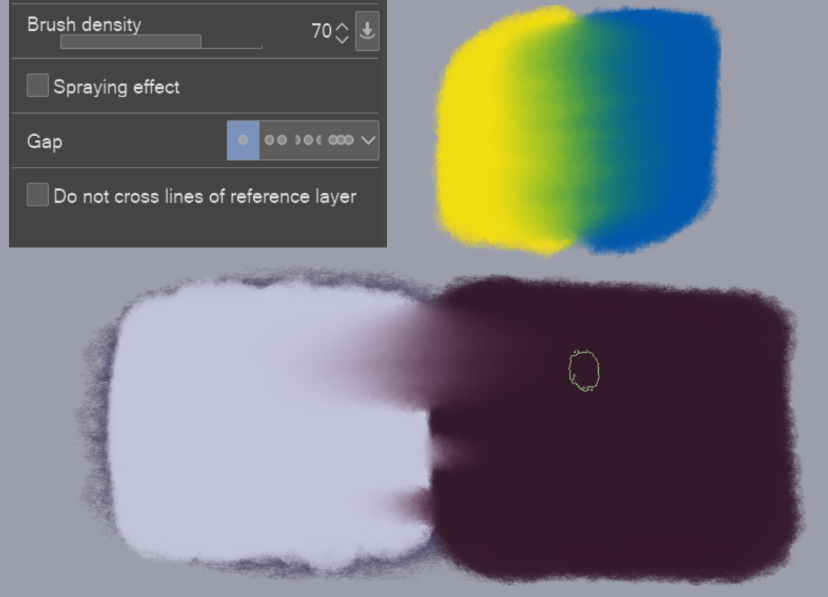
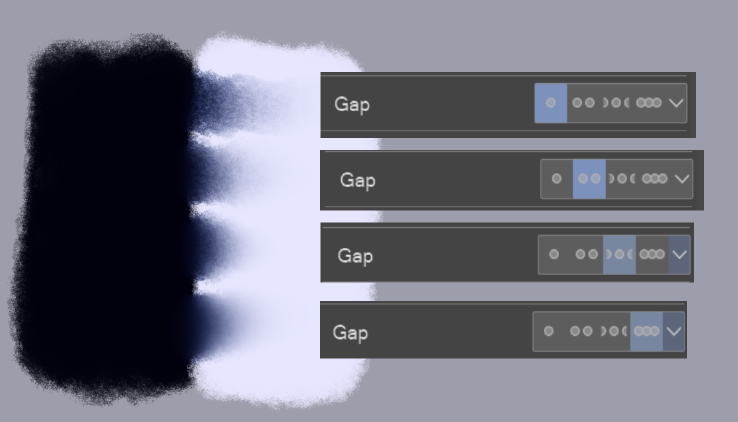
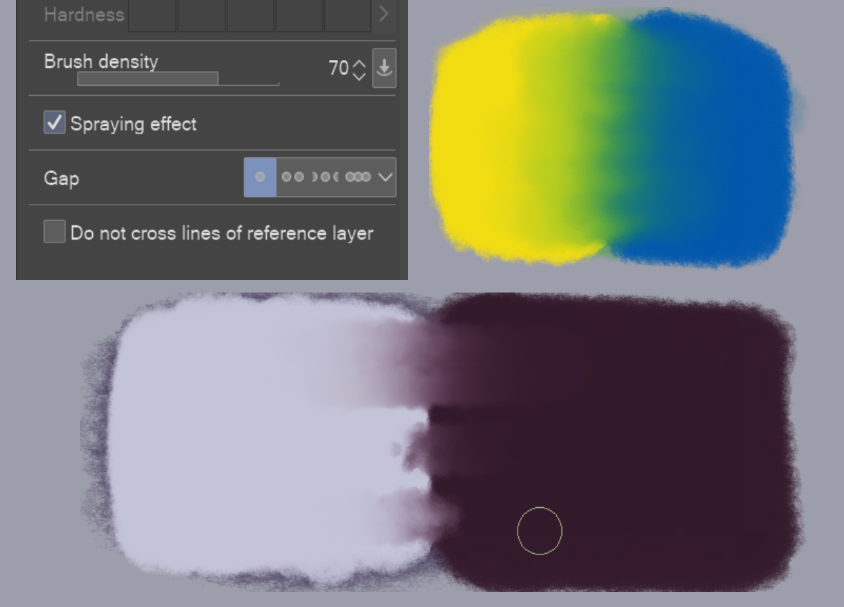

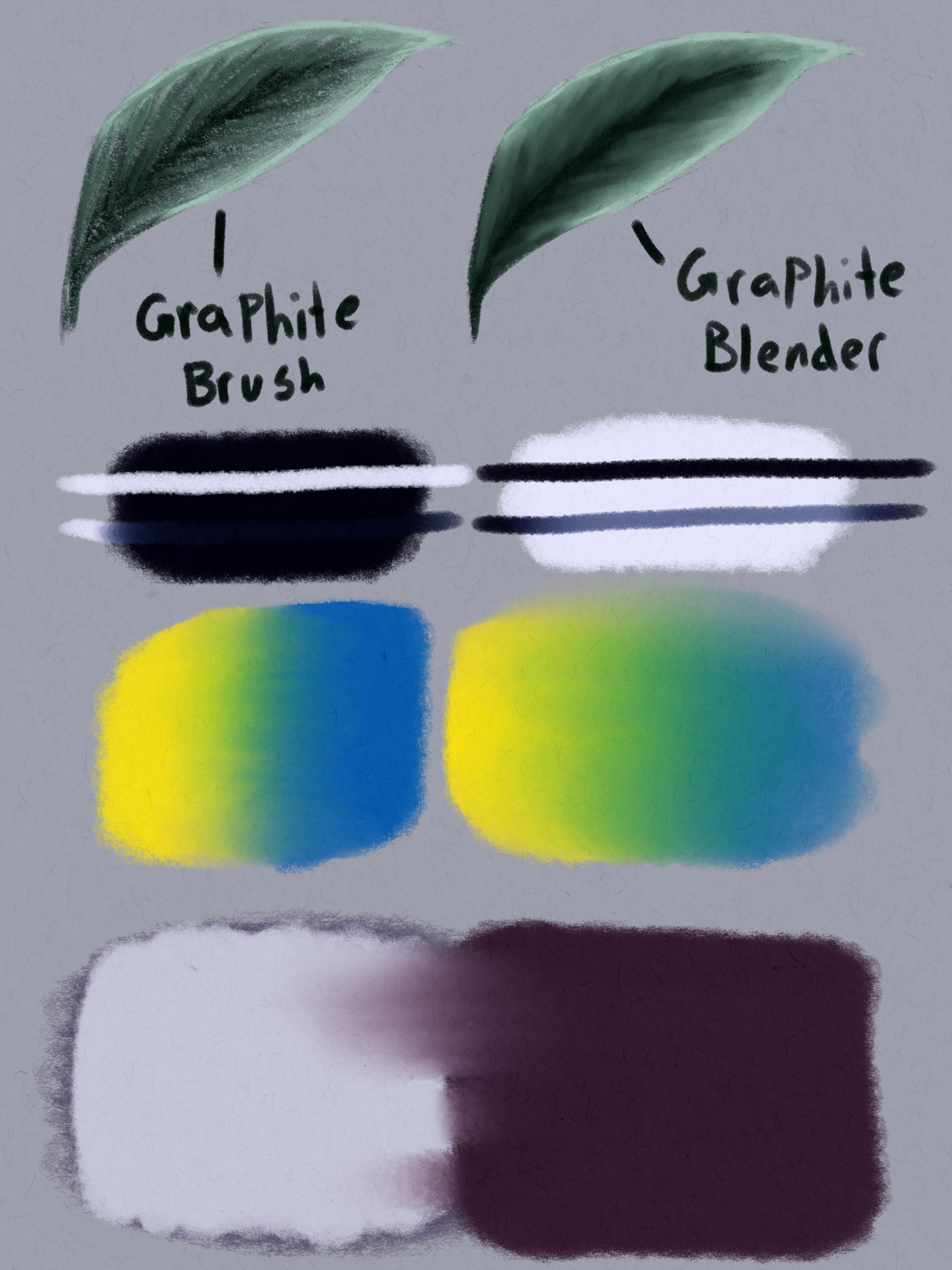
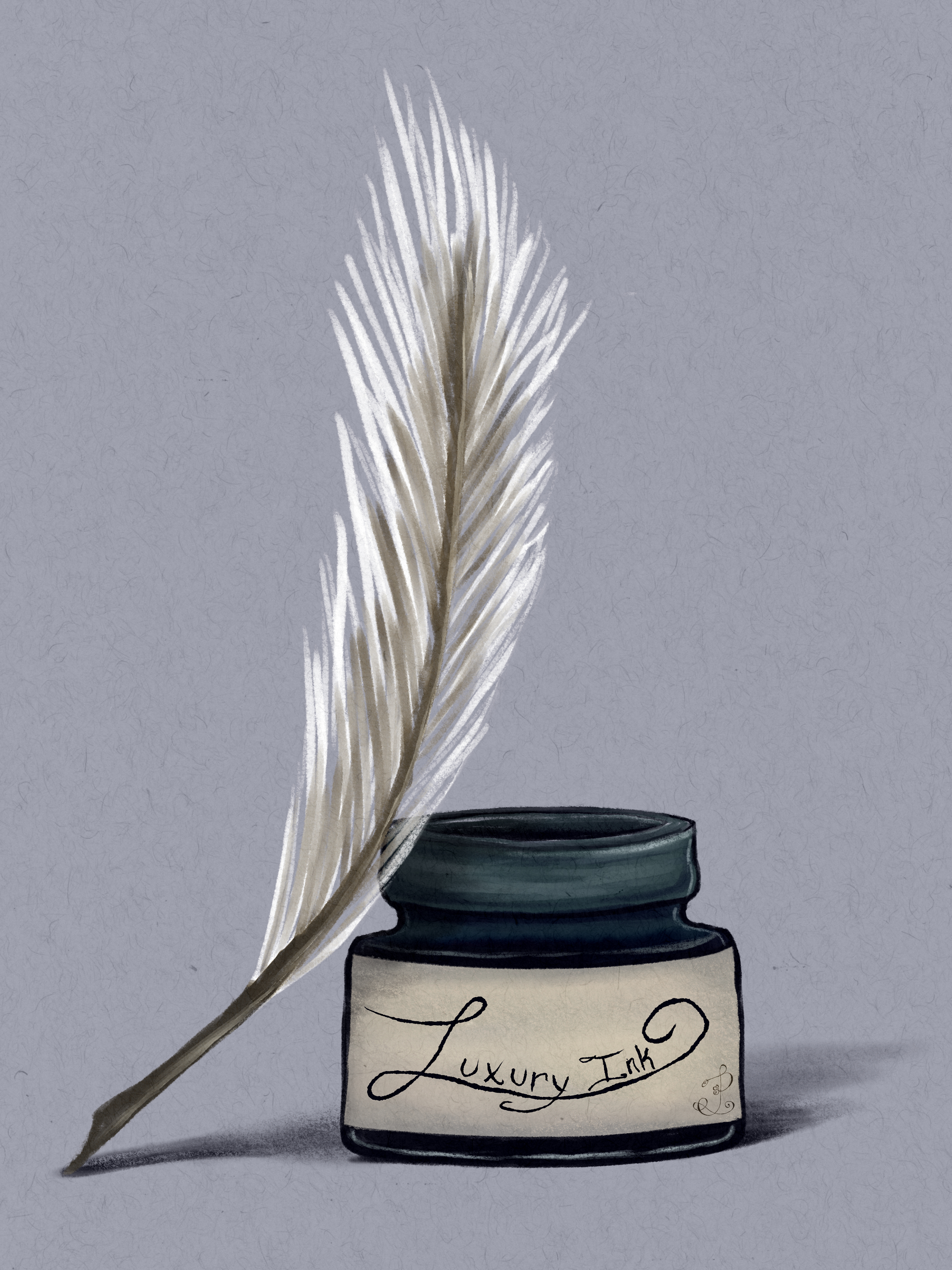
The brush is designed to accept pressure sensitivity and tilt.
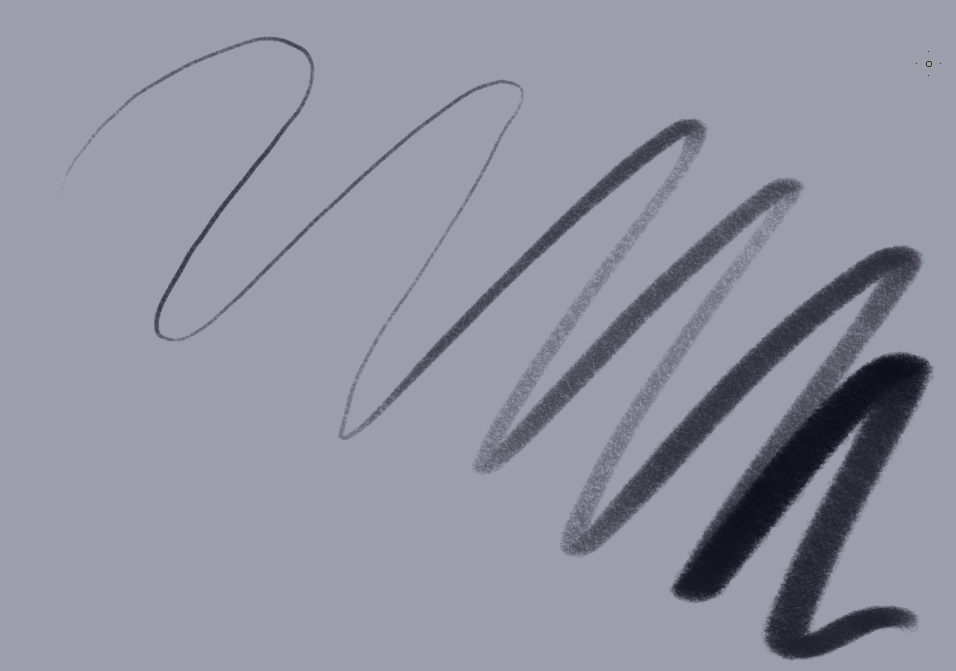
The effect is shown for both the pencils alone and combined with the blender
I typically use the kneaded eraser that comes with CSP with these two brushes.
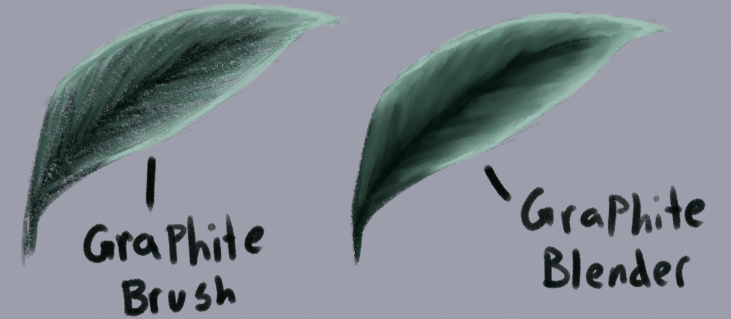
This is what the brush alone can do with color mixing turned on and off. I use it off for linework and on for coloring and rendering. It is good for blocking things in.
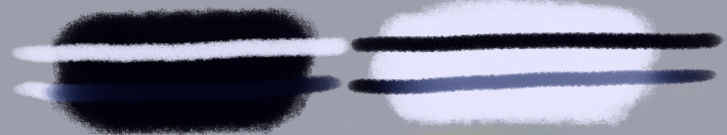
This Is the default blender settings. Going back and forth makes a nice transition or you can push color in one direction or another.
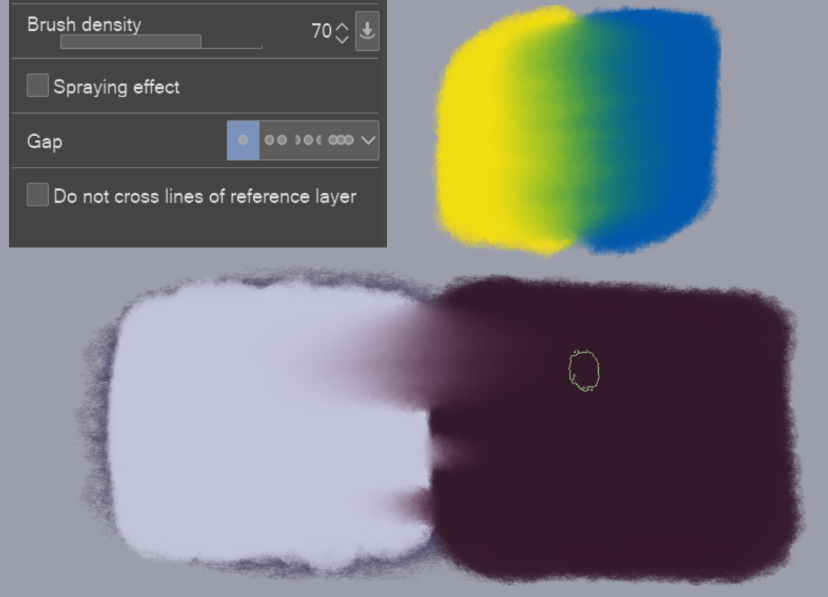
Adjusting the gap setting will give you different levels of drag for the color and texture left over.
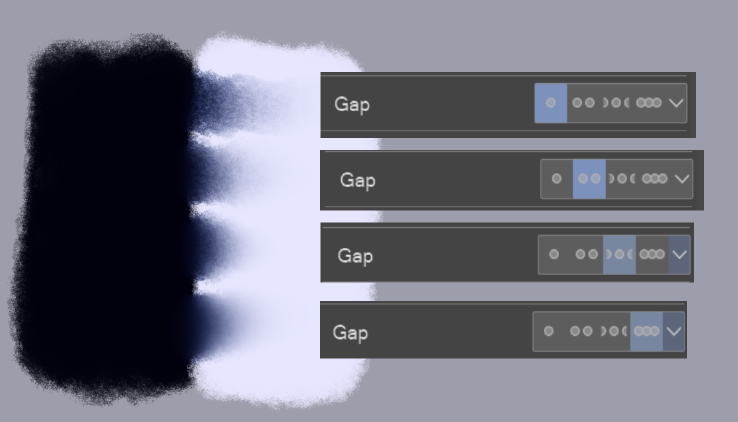
If you turn on the Spraying effect you get a more scattered blend that i like to use to in certain images.
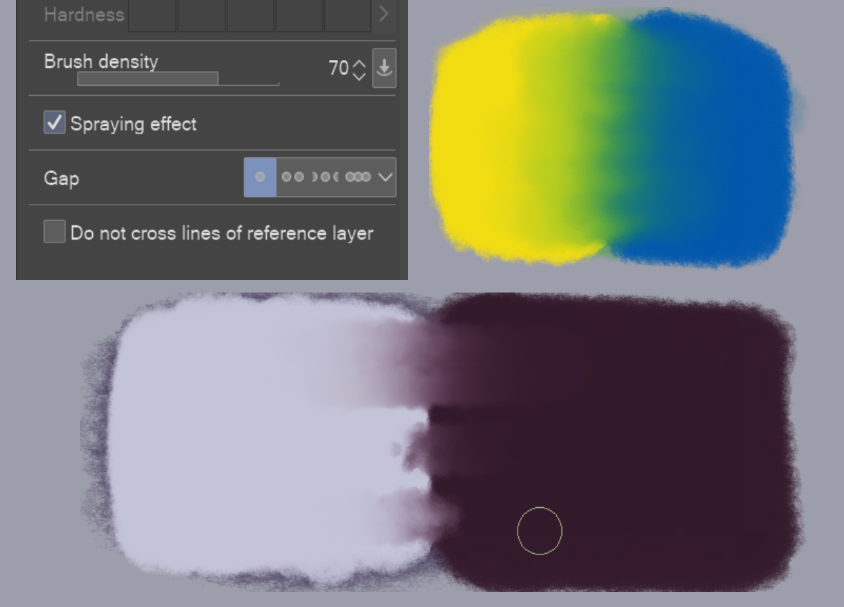
I also have two paper textures I use a lot with these.
This one is taken from a scan of pastel paper

This one is a scan from a Strathmore toned sketchbook
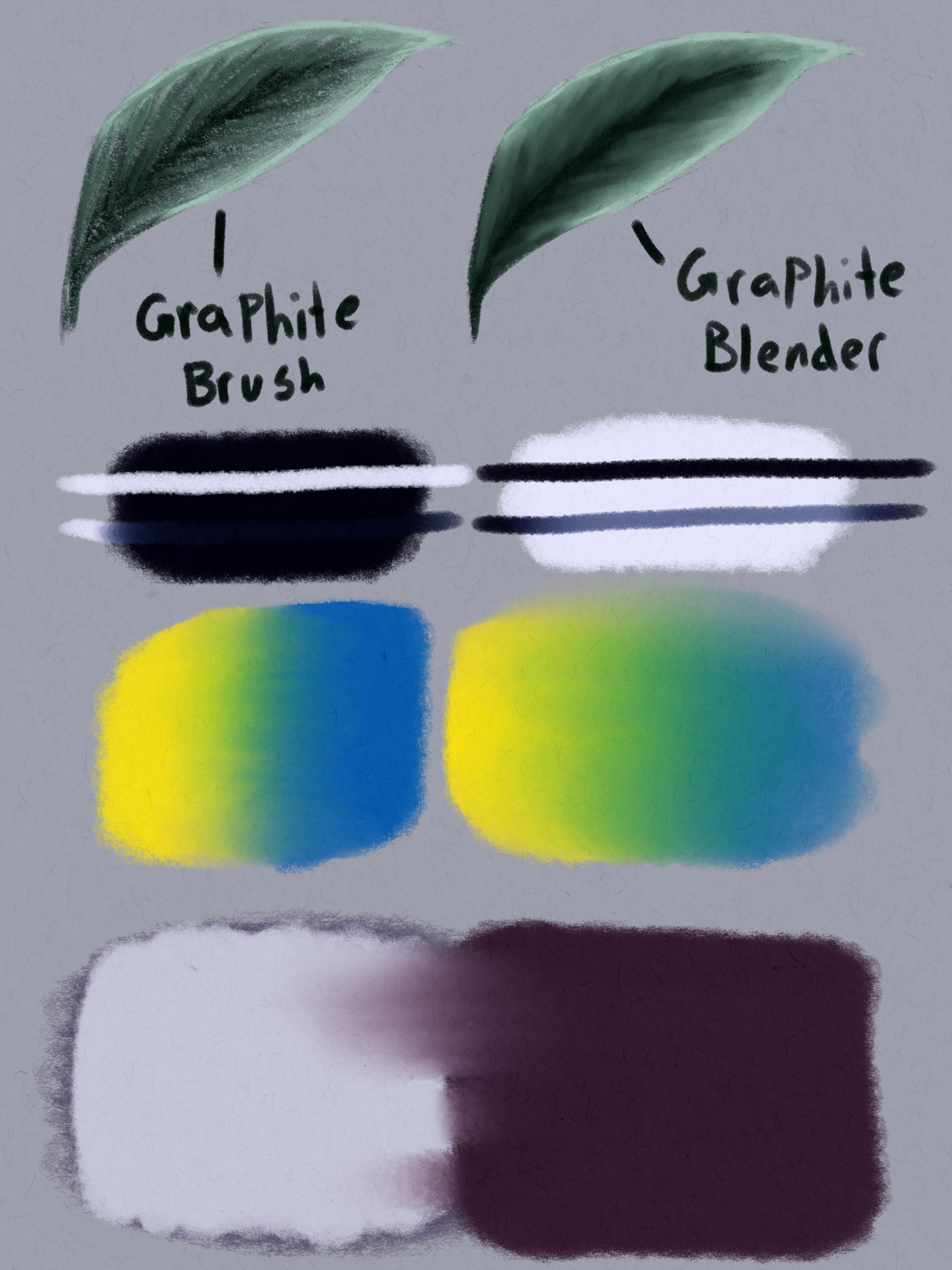
Bürsten Brushes
Papier-Texturen Paper textures
Alte Version
















































