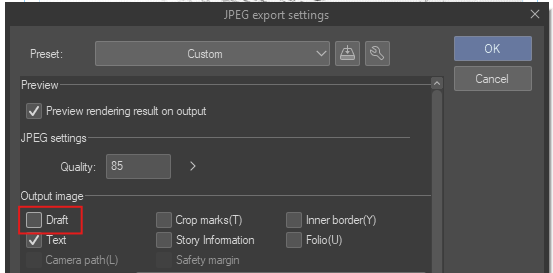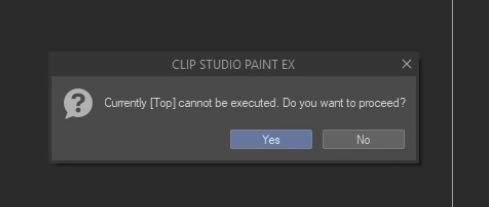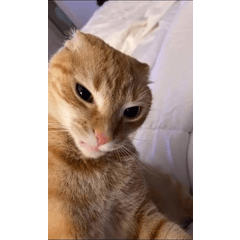Comic-Ränder maskieren [v3.3] AKTUALISIERT! (Mask Comic Borders [v3.3] UPDATED!) Mask Comic Borders [v3.3] UPDATED!
Content ID:2161334
-
511
Aktualisiertes und verbessertes automatisches Aktionsset zum Ausblenden oder Maskieren von Comic-Grenzen!
Nicht verfügbar für DEBUT-Benutzer. Dieses Asset kann in PRO verwendet werden, mit Ausnahme von SPREAD-Autoaktionen. Kontaktieren Sie mich, wenn Fehler auftreten, damit ich das Asset verbessern kann.
Updated and Improved Auto action set to hide or mask comic borders!
Not available for DEBUT users. This asset can be used in PRO except for SPREAD autoactions. Contact me if errors come up so I can improve the asset.
(Ich entschuldige mich für die sich wiederholenden Bearbeitungen, habe ein paar Fehler bei den Materialien gemacht und musste es wiederholen (╥ᆺ╥;) werde das bis zum 3. April kostenlos halten)
GRUNDLAGEN






2) Bewegen Sie den Block L auf die linke Seite und R auf die rechte Seite des Spreads. (Austausch möglich, halten Sie sie einfach getrennt)

- Ihre Comic-Einstellungen müssen aktiviert sein , damit diese automatische Aktion funktioniert. Wenn nicht , verwendet die automatische Aktion automatisch den Rand Ihrer Leinwand und es sieht seltsam aus!
- Die Maske ist auf Entwurfsebene eingestellt, damit Sie den Comic nicht versehentlich exportieren, während die Maske sichtbar ist. Aktivieren Sie diese Option, wenn Sie möchten, dass die Maske exportiert wird.
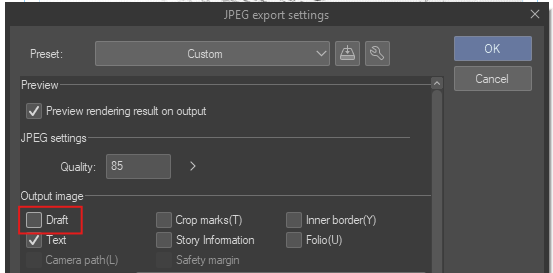
- Der Bereich der Ebenenmaske wird aus Gründen der Übersichtlichkeit automatisch ausgeblendet
- Die Maskenkanten weisen möglicherweise eine geringe Fehlerspanne auf, die jedoch vernachlässigbar ist .
- Wenn dieser Fehler angezeigt wird , klicken Sie auf JA. Wahrscheinlich handelt es sich um einen Redundanzfehler.
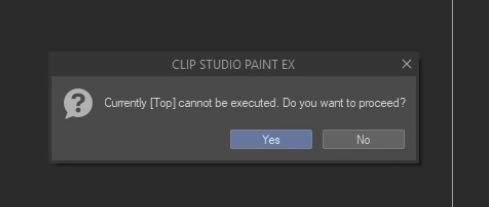 Transkript: "Derzeit kann [Top] nicht ausgeführt werden. Willst du nicht fortfahren?". Klicken Sie auf JA.
Transkript: "Derzeit kann [Top] nicht ausgeführt werden. Willst du nicht fortfahren?". Klicken Sie auf JA.
- Der Verlauf ist in der Autoaktion nicht enthalten.
- Wenn die Maskierung seltsam aussieht, solltet ihr zuerst eure Comic-Einstellungen überprüfen.
- Ausnahmen: WennIhr Panel die Seite ausblutet, wird diese Autoaktion dies nicht berücksichtigen, da sie sich nur auf die Einstellungen für den Comic-Rahmen konzentriert. ABER Sie können innerhalb des Rahmens des Bedienfelds auswählen und Teile der Maske in der Füllebene löschen.
SCHLUSSFOLGERUNG
Vielen Dank, dass Sie dieses Asset heruntergeladen haben. Alle verwendeten Grafiken stammen von mir ("Cosmic Alice :: Underwater Adventure" Manga) und aus CSP-Standardmaterialien. Hoffentlich hilft das jedem, der es nützlich findet. Kontaktieren Sie mich, wenn ein Fehler auftritt oder wenn Sie Verbesserungsvorschläge haben. Bitte nutzen Sie die Autoaktionen auf jede erdenkliche kreative Weise, viel Spaß! ( = w = )Vm
(I apologise for the repetitive edits, made a few mistakes on the materials and had to redo (╥ᆺ╥;) will keep this free until April 3rd)
BASICS






2) move the block L to left side, and R to right side of the spread. (possible to interchange, just keep them separate)

- Your Comic Settings must be enabled in order for this auto-action to work. If not then the auto-action will automatically use the edge of your canvas and it will look weird!
- Mask is set to draft layer so that you don't accidentally export the comic with the mask visible. Enable this if you want the mask exported.
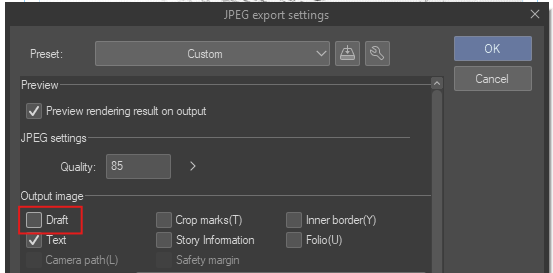
- layer mask area is automatically hidden for clarity
- mask edges might show a small margin of error but it is negligible.
- If this error appears click YES. Likely a redundancy error.
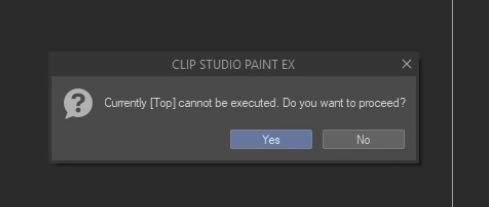 transcript: "Currently [Top] cannot be executed. Do you want t proceed?". Click YES.
transcript: "Currently [Top] cannot be executed. Do you want t proceed?". Click YES.
- Gradient is not included in the autoaction.
- If the masking looks weird you should check your comic settings first.
- Exceptions: if your panel bleeds out the page, this autoaction will not account for that because it's focused only on the comic border settings. BUT you can select inside the border of the panel and erase parts of the mask in the fill layer.
CONCLUSION
Thank your for downloading this asset. All art used is drawn by me ("Cosmic Alice :: Underwater Adventure" manga) and from CSP default materials. Hopefully this helps anyone that finds it useful. Contact me if any error occurs or if you have idea suggestions to improve it. Please use the autoactions in any creative way you can think of, have fun! ( = w = )Vm
Comic-Ränder maskieren v3.3 Masking Comic Borders v3.3
Blöcke für ▣▣ SEITENSEITEN blocks for ▣▣ PAGE SPREADS
Protokoll aktualisieren
2025.04.7 -- verzögerter Wechsel von Free zu Clippy
2025.03.26 -- die Autoaktion auf V3.3 geändert, um die Ebenenmaske auszublenden (ich habe vergessen, dass ich diese Einstellung standardmäßig hatte =_=:) dies wird die Ebenenmaske ausblenden, unabhängig davon, ob Sie diese Einstellung ein- oder ausgeschaltet haben
2025.03.24 -- Ich habe v3.2 aufgrund von Fehlern in den hochgeladenen Materialien gelöscht, V3.3 ist die Korrektur, die ich nicht löschen möchte
20.03.2025 -- überarbeitet und die SPREAD-Aktionen zur Version 3.2 des Assets hinzugefügt
2025.04.7 -- delayed to change free to clippy
2025.03.26 -- edited the autoaction to V3.3 to hide layer mask (I forgot I had this setting by default =_=:) this will hide the layer mask whether you have this setting on or off regardless
2025.03.24 -- I deleted v3.2 due to errors in the uploaded materials, V3.3 is the correction which I don't plan on deleting
2025.03.20 -- revised and added the SPREAD actions to Version 3.2 of the asset