

Gittermuster zum Schreiben oder als Referenz. Grid Pattern for writing or as reference.
Verfliesbares Gittermaterial
1. Ziehen Sie die Textur per Drag & Drop in Ihre Datei. Wenn Sie eine Auswahl aktiviert haben, wird die Textur automatisch in eine Maske eingefügt.
2. Wählen Sie das Objektwerkzeug aus
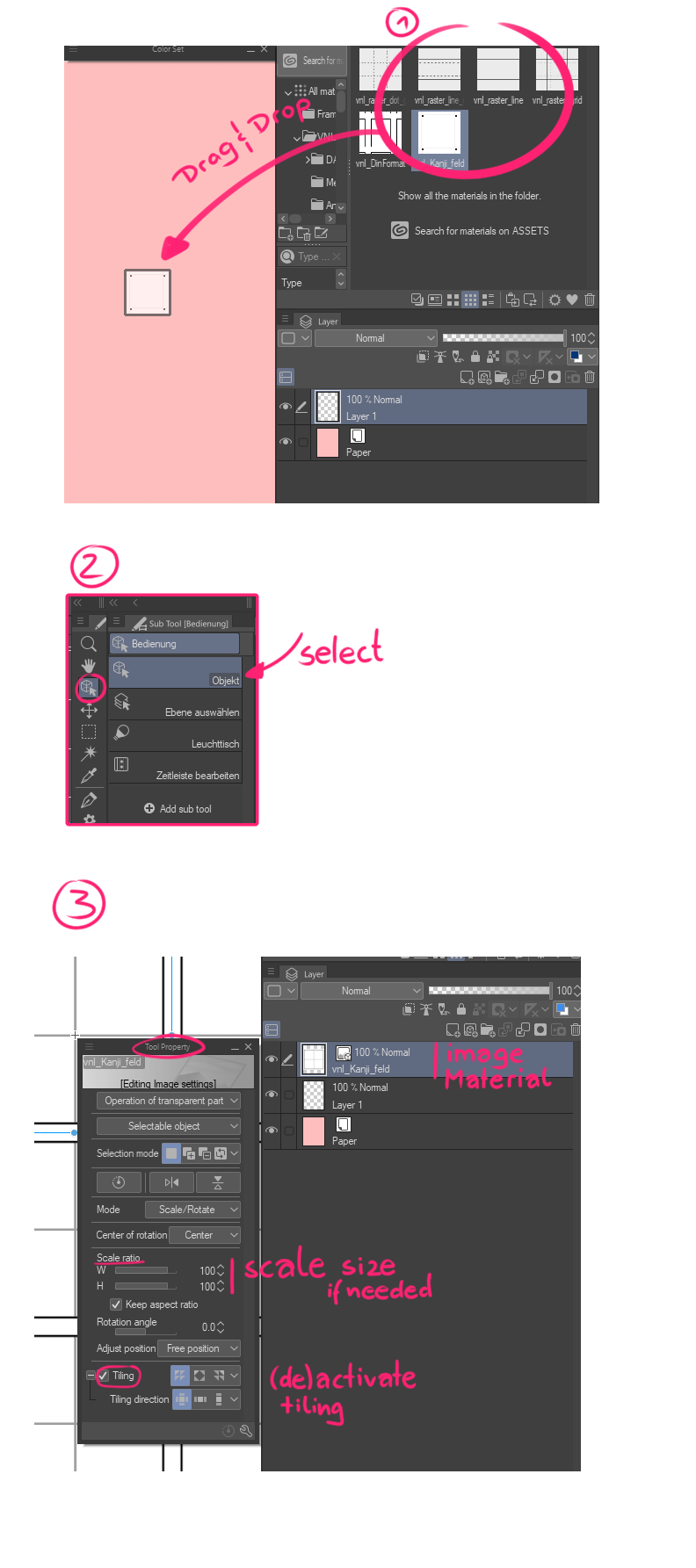
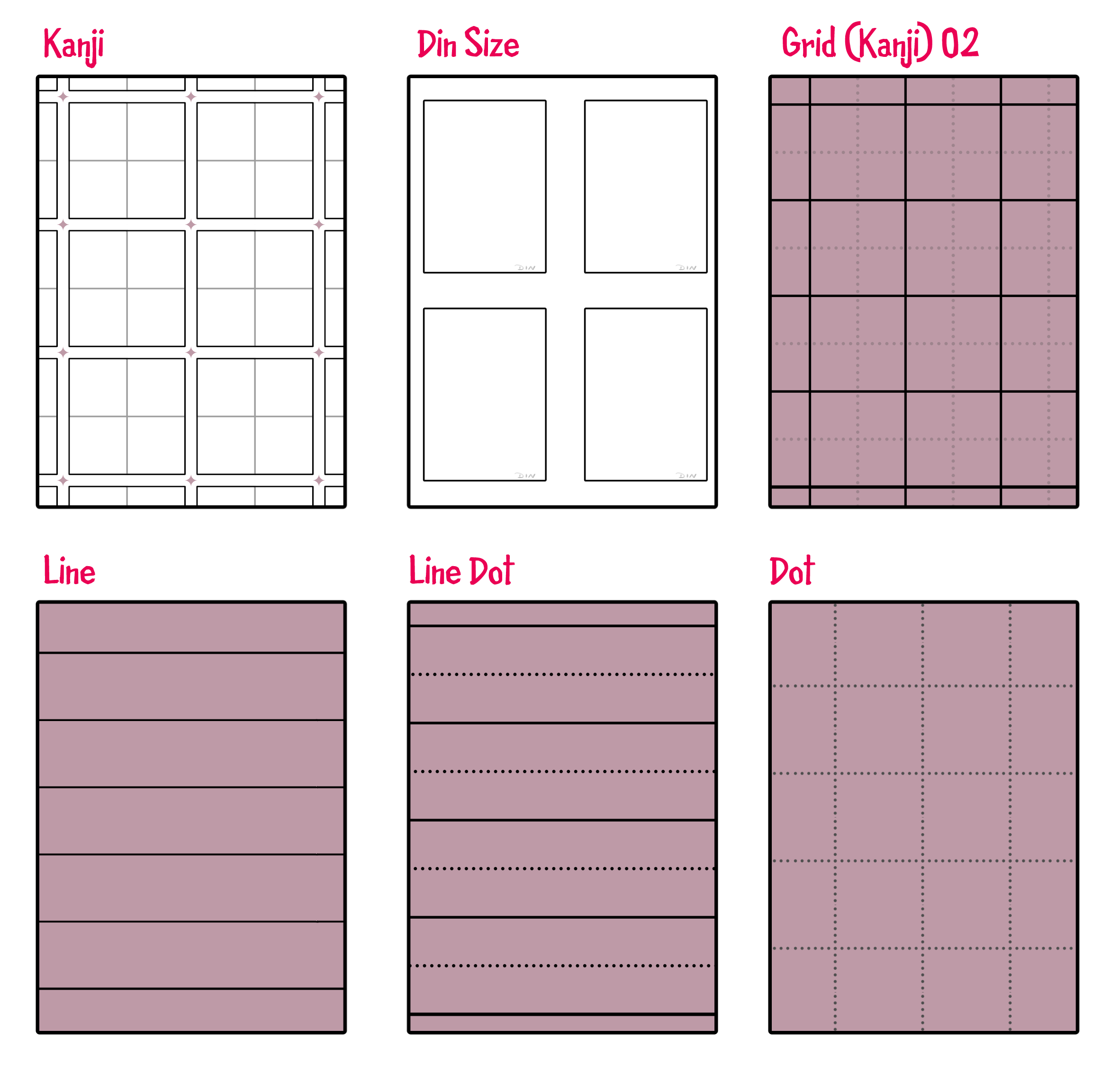
1. Ziehen Sie die Textur per Drag & Drop in Ihre Datei. Wenn Sie eine Auswahl aktiviert haben, wird die Textur automatisch in eine Maske eingefügt.
2. Wählen Sie das Objektwerkzeug aus
3. In der Werkzeugeigenschaft können Sie die Größe der Textur ändern und auch das Kacheln und die Art und Weise, wie die Textur gekachelt wird, aktivieren oder deaktivieren.
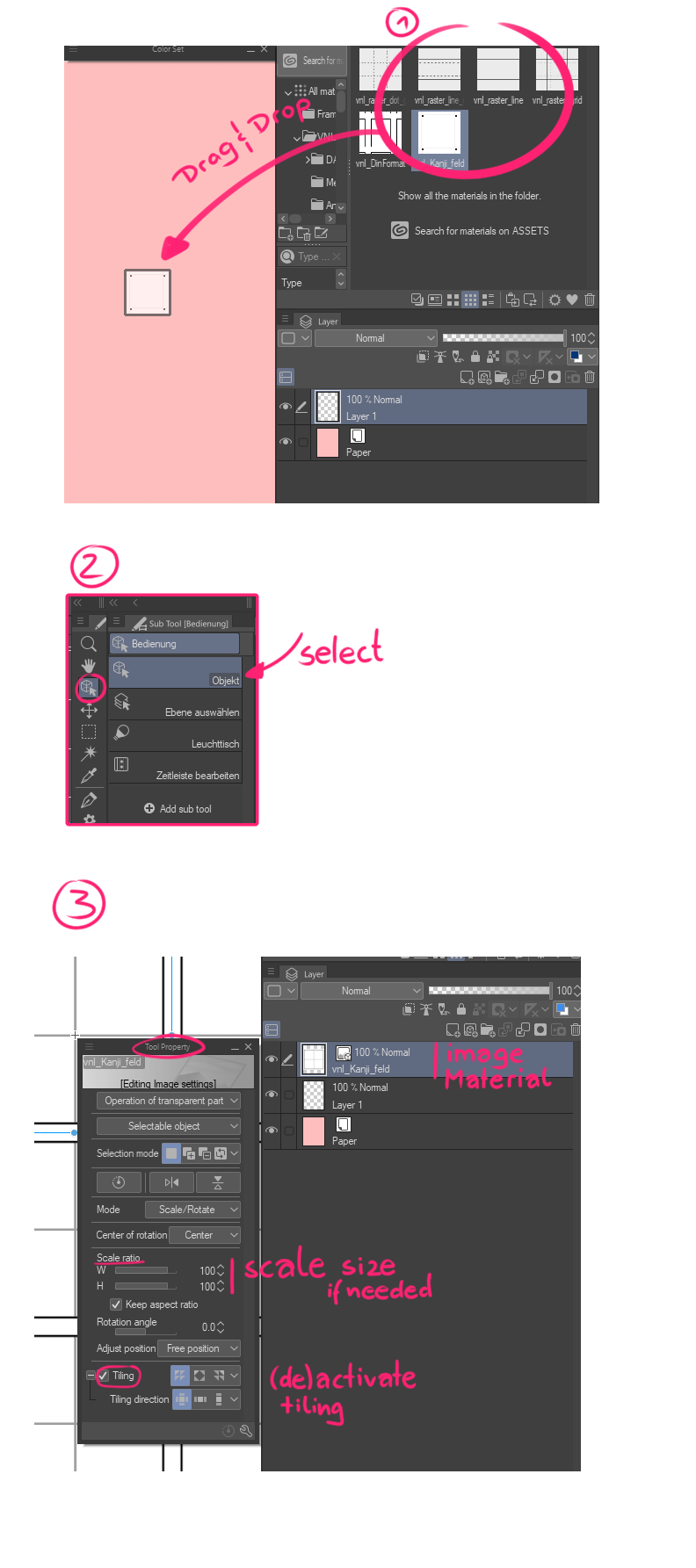
Verfügbares Gittermuster:
Kanji und Din haben einen weißen Hintergrund.
Kanji und Din haben einen weißen Hintergrund.
Raster 02, Linie, Linienpunkt und Punkt haben einen transparenten Hintergrund.
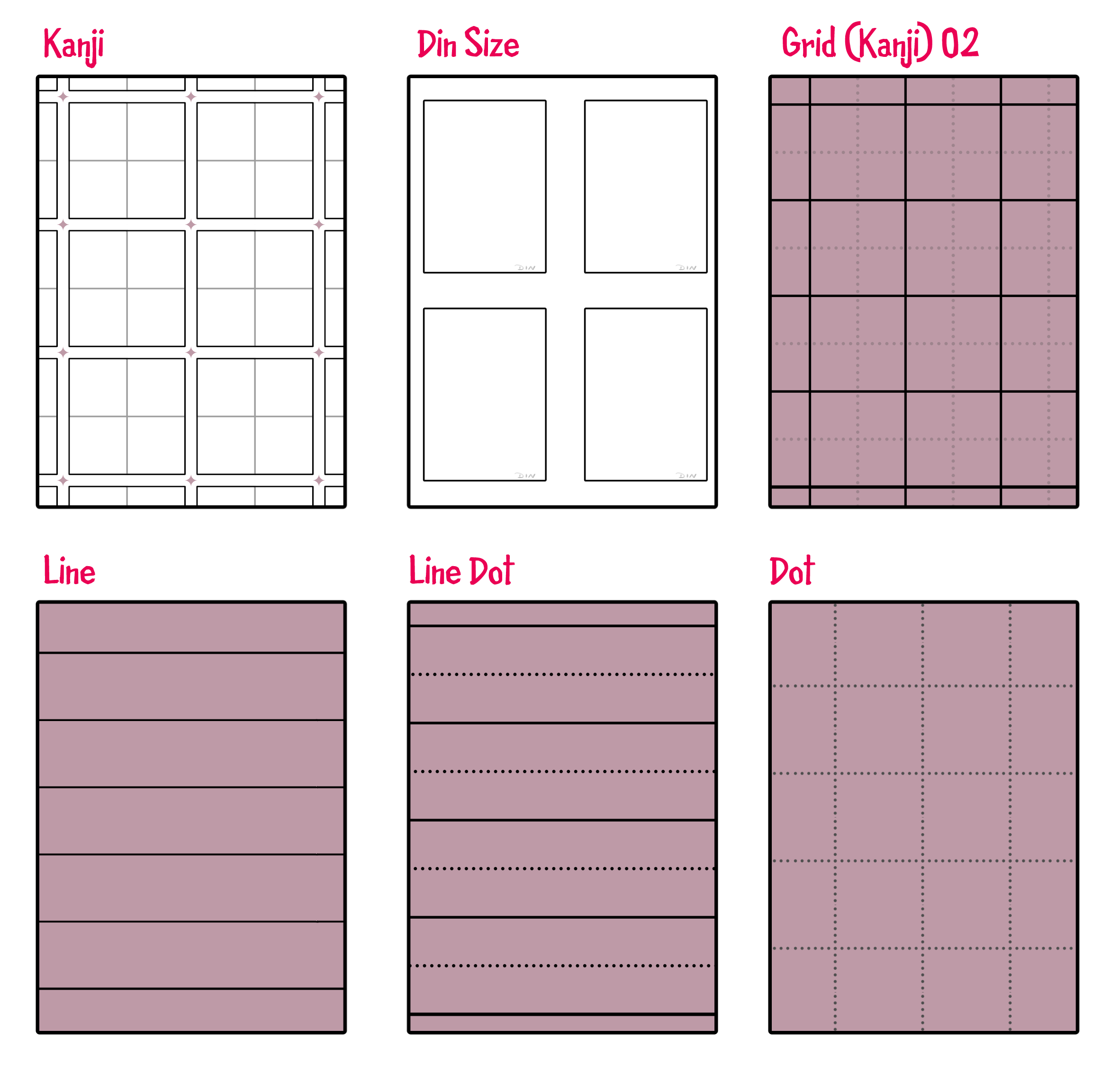
Tileable Grid Material
1. Drag & Drop the texture to your file. If you have a selection activated, the texture will automaticly be put in a mask.
2. Select the Objekt Tool
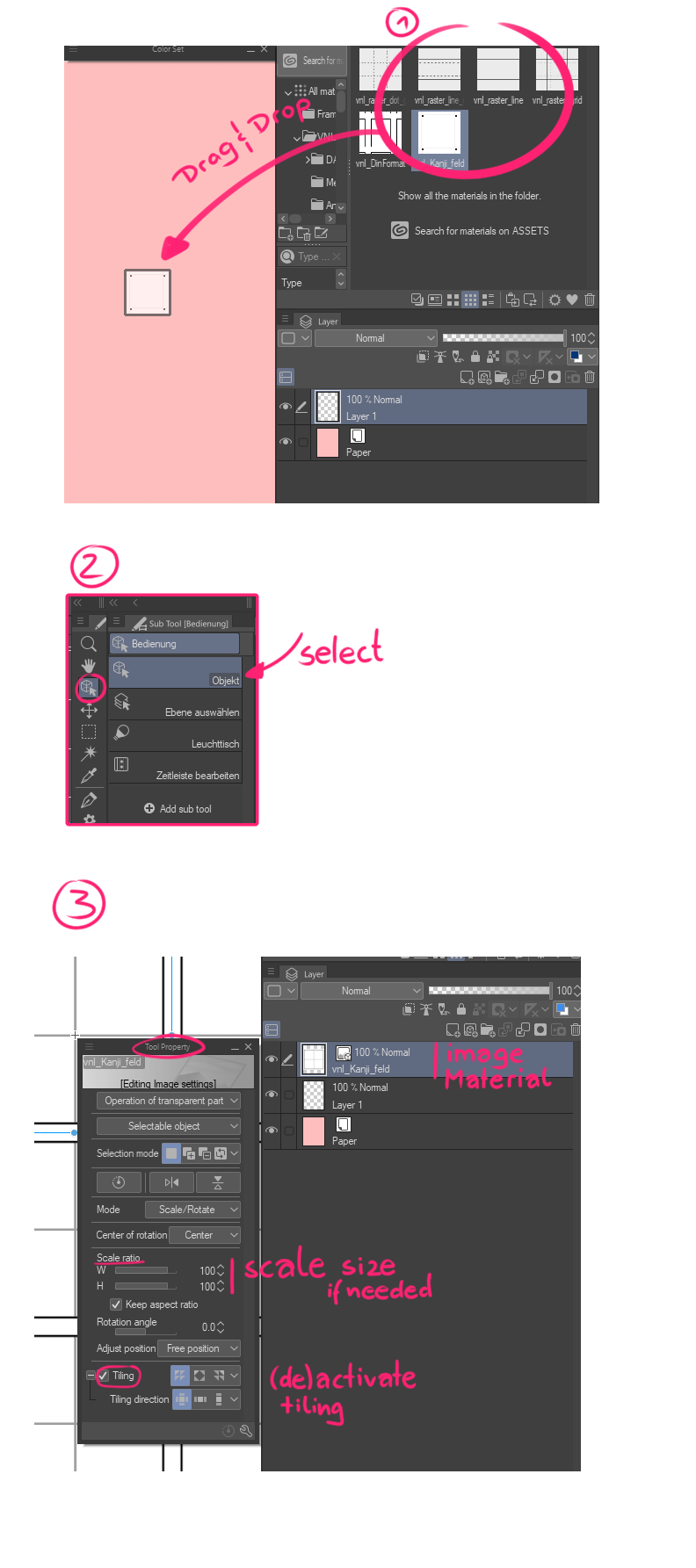
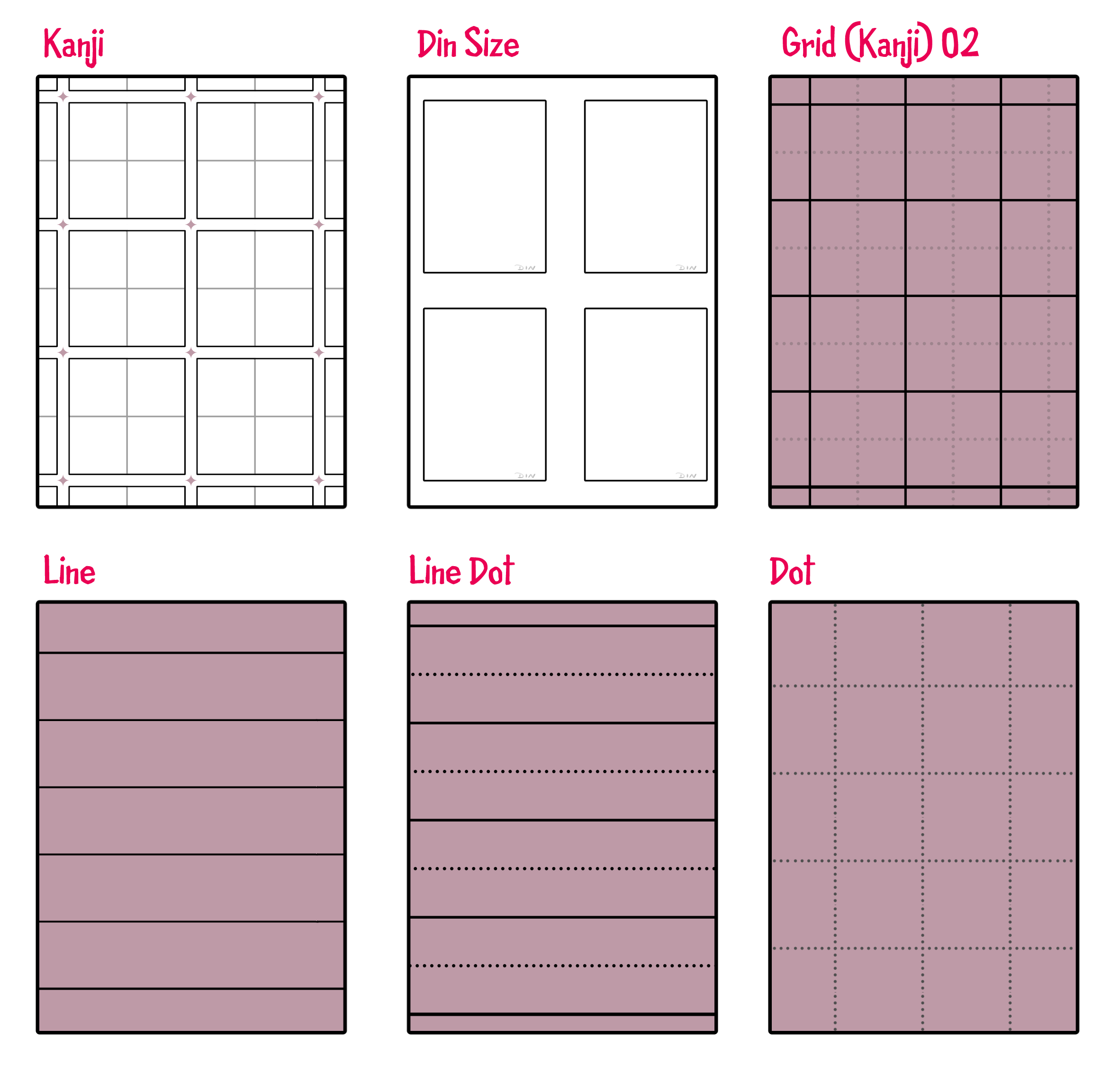
1. Drag & Drop the texture to your file. If you have a selection activated, the texture will automaticly be put in a mask.
2. Select the Objekt Tool
3. Inside the Tool Property you can change the size of the texture and also activate or deactivate the tiling and how the texture will be tiled.
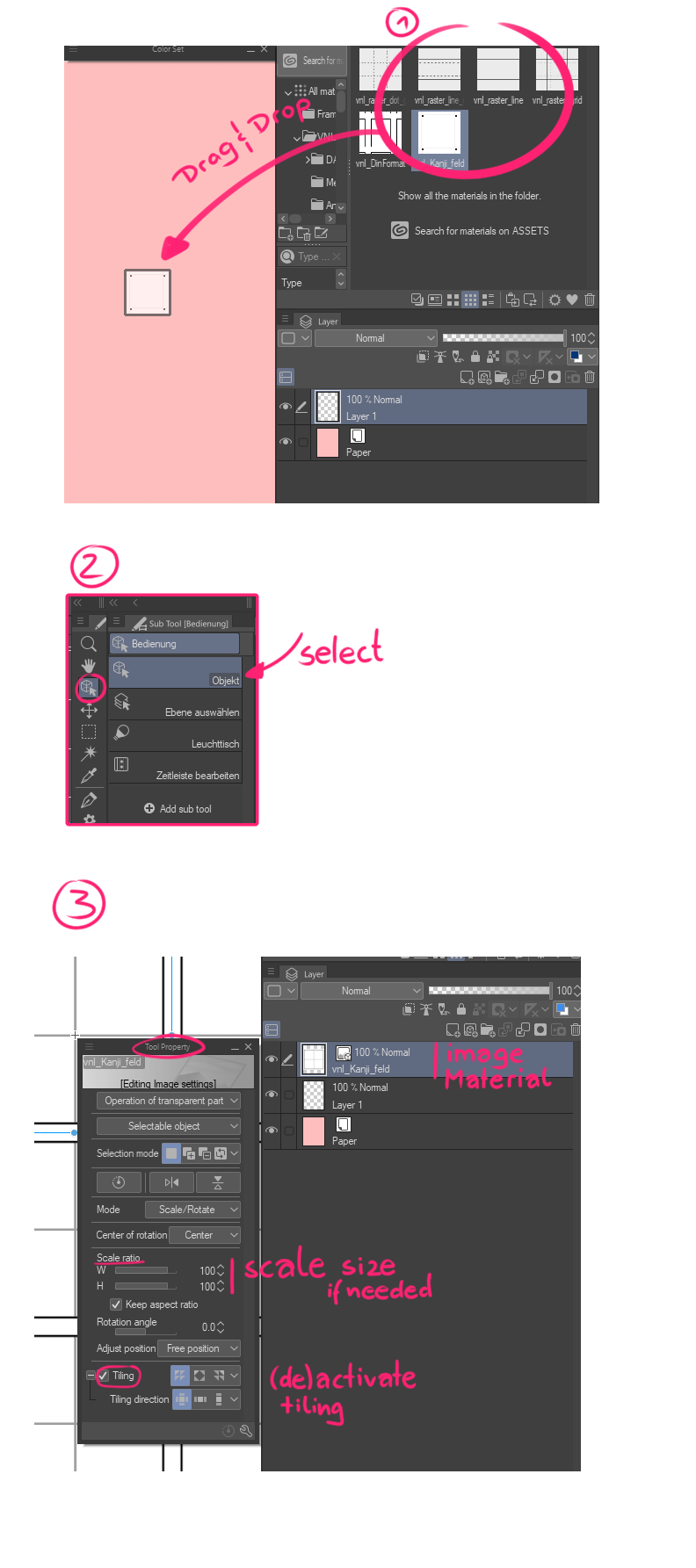
Available Grid Pattern:
Kanji and Din have a white background.
Kanji and Din have a white background.
Grid 02, Line, Line Dot and Dot have a transparent Background.
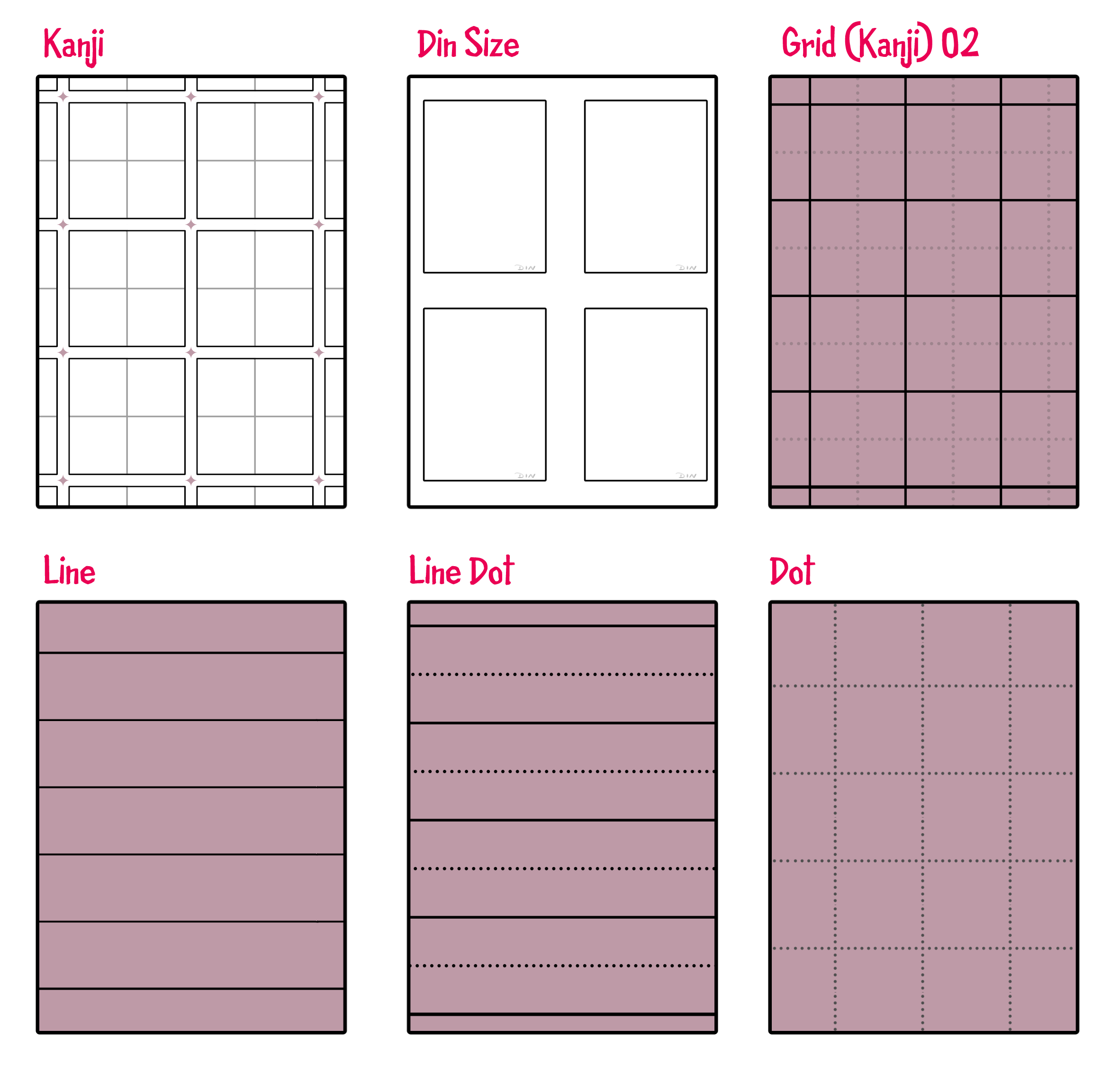
Materialkatalog Material Catalog















































