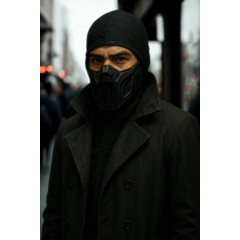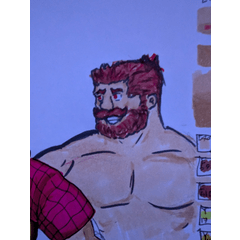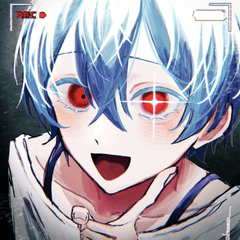eXpressure 2 FREE von Zhillustrator (eXpressure 2 FREE by Zhillustrator) eXpressure 2 FREE by Zhillustrator
Content ID:1983646
-
34.112
eXpressure 2 FREE ist eine kleine Auswahl an neigungsbasierten ausdrucksstarken Presets aus eXpressure 2 - einem Premium-Pinselset für Clip Studio Paint von Zhillustrator eXpressure 2 FREE is a small selection of tilt-based expressive presets from eXpressure 2 - a premium brush set for Clip Studio Paint by Zhillustrator
eXpressure 2 KOSTENLOS
--Premium-Neigungsempfindliches Pinselset für Clip Studio Paint -
Eine KOSTENLOSE Probenauswahl
von Zhillustrator
http://www.zhillustrator.com
eXpressure 2 FREE ist eine kleine Auswahl von 8 ausdrucksstarken neigebasierten Pinseln für Clip Studio Paint von mir, Živko Kondić Zhillustrator. Es ist ein Produkt von viel leidenschaftlicher Arbeit und Tests, meinen eigenen ursprünglichen Assets, Texturen, Pinselspitzen und Pinselverhalten. eXpressure 2 ist eine Fortsetzung und ein großer "DLC" für mein ursprüngliches eXpressure-Set, das 3 vollständige kostenlose Updates hatte, die die ursprüngliche Pinselmenge und -qualität mehr als verdoppelten. Viele dieser Pinsel werden für meine persönlichen Kunstwerke oder Skizzen verwendet, also hoffe ich, dass Sie zumindest einige coole finden, die Sie übernehmen und anpassen können.
https://zhillustrator.gumroad.com/l/eXpressure2


LESEN SIE VOR DEM KAUF:
Anforderungen:
Dieses Pinselset **ERFORDERT** NEIGUNGS-/WINKEL-Funktionalität und die meisten Voreinstellungen hängen weitgehend von dieser Funktionalität Ihres Tablets, Stift-Displays oder Grafiktabletts ab. Wenn Sie nicht sicher sind, ob Ihr Gerät Neigung und Druck unterstützt, überprüfen Sie dies online oder in der Gerätedokumentation und den technischen Datenblättern.
Was tun, wenn Ihr Tablet, Stiftdisplay oder Gerät keine Neigung, sondern nur Druck unterstützt:
Meine Pinselsatzanpassungen mit der Bezeichnung NT (No Tilt) oder M (Mobile, in Entwicklung) erfordern keine Neigung, also schlage ich vor, nach denen in meinem Website-Shop oder wo auch immer Sie dies lesen, zu suchen. Es gibt kostenlose Versionen zum Ausprobieren.
Kompatibilität:
Dieses Pinselset ist nur mit CLIP STUDIO PAINT von Celsys kompatibel. Die aktuellste Version wird verwendet, um sie zu erstellen.
Weitere Apps:
Dieses Pinselset ist NICHT KOMPATIBEL mit anderen Apps wie Photoshop oder Procreate, und ich habe keine Versionen von eXpressure für andere Apps.
Kompatibilität mit Geräten und Tablets:
Die Voreinstellungen sollten vollständig mit iOS- oder Android-Versionen von CLIP STUDIO PAINT kompatibel sein, *wenn Ihr iOS- oder Android-Gerät Neigung und Druck* unterstützt. CSP-Apps für Android und iOS sind ein ziemlich guter "Port" des Programms. Auf älteren und schwächeren Geräten kann es zu Leistungsproblemen kommen.
Leistung:
Ich habe diese Pinsel auf meinem Desktop-PC mit einer starken CPU gemacht, aber sehr einfache Grafikkarte, wenn es richtig verwendet wird, sollte es minimale Verzögerung oder Leistungsprobleme geben. Bitte lesen Sie die Best Practices in diesem Dokument.
Wenn Sie dieses Set auf älteren Tablets und Geräten verwenden, kann es zu Leistungsproblemen kommen.
Ich empfehle, Ihr System auf mindestens SSD oder im besten Fall laufen zu lassen - auf M.2-Laufwerken erleben Sie im Allgemeinen eine viel schnellere Leistung, sowohl Ihres PCs als auch von CLIP STUDIO PAINT. CSP installiert und schreibt normalerweise Daten auf dem Systemlaufwerk.
- Diese Pinsel wurden mit Tilt im Hinterkopf hergestellt, also anstatt die Größe Ihres Pinsels auf die normale Weise zu ändern, versuchen Sie, den Pinsel einfach zu kippen. Wenn Sie immer noch einen größeren Pinsel benötigen, stellen Sie sicher, dass Sie die Größe in kleinen Schritten ändern, um Leistungsprobleme zu vermeiden. Es dauert ein bisschen, um sich daran zu gewöhnen, aber ich denke, es ist ein viel intuitiverer Prozess zum Ändern der Größe eines Pinsels.
- Ich importiere meine Pinsel separat in verschiedene Kategorien und Werkzeuguntergruppen: Importieren Sie die weichen Pinsel in Airbrush, Bleistift- und Buntstiftpinsel in die Untergruppe "Bleistift". Spritzer und Spritzer gehen in Decoration-Pinsel, für die ich empfehle, eine Verknüpfung für J in meinem Fall festzulegen. Auf diese Weise haben Sie alle Bürsten leicht verfügbar.
- Erstellen Sie Ihre eigenen Unterwerkzeuggruppen für bevorzugte Pinsel und benutzerdefinierte Kategorien.
Ältere Versionen:
Dies ist ein komplett neuer Satz Pinsel, den Sie herunterladen und zusammen mit meinem ersten eXpressure-Set verwenden können. Bundles werden bzw. werden auf meinen Verkaufsplattformen angeboten.
Patreon-Vorteile:
Meine Kunden hatten bereits die Möglichkeit, viele dieser Pinsel auszuprobieren, Sie können sich bei https://www.patreon.com/zhillustrator auf der $ 5-Ebene anmelden und erhalten Zugriff auf alle neuen Voreinstellungen und Versionen, die ich mache.
Ich hoffe, Sie werden dieses Pinselset genießen!
Živko
eXpressure 2 FREE
--Premium Tilt-sensitive Brush Set for Clip Studio Paint--
A FREE sample selection
by Zhillustrator
http://www.zhillustrator.com
eXpressure 2 FREE is a small selection of 8 expressive tilt-based brushes for Clip Studio Paint made by me, Živko Kondić Zhillustrator. It's a product of a lot of passionate work and testing, my own original assets, textures, brush tips and brush behaviours. eXpressure 2 is a continuation and a large "DLC" for my original eXpressure set, which had 3 full free updates, more than doubling the original brush quantity and quality. Many of these brushes are used for my personal artwork or sketching, so I hope you will find at least several cool ones to adopt and adapt.
https://zhillustrator.gumroad.com/l/eXpressure2


READ BEFORE BUYING:
Requirements:
This brush set **REQUIRES** TILT/ANGLE functionality and most of the presets largely depend on this functionality of your tablet, pen display or graphic tablet. If you're not sure whether your device supports Tilt and Pressure, make sure to check online or in your device documentation and spec sheets.
What to do if your tablet, pen display or device doesn't support tilt but only pressure:
My brush set adaptations labeled NT(No Tilt) or M(Mobile, in development) do not require tilt so I suggest looking for those on my website shop or wherever you are reading this. There are free versions to try.
Compatibility:
This brush set is only compatible with Clip Studio Paint by Celsys. The most current version is used to make them.
Other apps:
This brush set is NOT COMPATIBLE with other apps like Photoshop or Procreate, and I do not have versions of eXpressure for other apps.
Devices and tablets compatibility:
The presets should be completely compatible with iOS or Android versions of Clip Studio Paint *if your iOS or Android device supports Tilt and Pressure*. CSP apps for Android and iOS are quite a good "port" of the program. There can be performance issues on older and weaker devices.
Performance:
I made these brushes on my desktop PC with a strong CPU but very basic graphics card, if used correctly there should be minimal lag or performance issues. Please make sure to read about the best practices in this document.
If you use this set on older tablets and devices, there might be performance issues.
I recommend having your system run on least SSD or best case scenario - on M.2 drives, you will experience a much faster performance in general, both of your PC and Clip Studio Paint. CSP usually installs and writes data on the system drive.
- These brushes were made with Tilt in mind, so instead of resizing your brush the normal way, try just tilting the brush. If you still need a larger brush, make sure to resize it in small increments to avoid performance issues. It takes a bit to get used to it, but I think it's a much more intuitive process for resizing a brush.
- I separately import my brushes into different categories and tool sub groups: import the soft brushes into Airbrush, pencil and crayon brushes into "Pencil" sub group. Splashes and splatters go into Decoration brushes, which I recommend setting a shortcut for, J in my case. This way you will have all the brushes easily available.
- Make your own sub tool groups for favorite brushes and custom categories.
Older versions:
This is a completely new set of brushes, you can download and use it alongside my first eXpressure set. Bundles are or will be offered on my sales platforms.
Patreon perks:
My patrons already had the chance to try many of these brushes, you can sign up at https://www.patreon.com/zhillustrator at the $5 level and get access to any new presets and versions I make.
I hope you will enjoy this brush set!
Živko
Bürsten Brushes