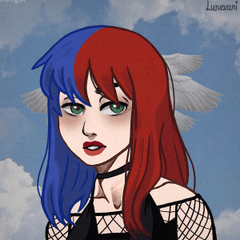Tae's Haze~Glow Autoaction (tae's haze~glow autoaction) tae's haze~glow autoaction
Content ID:1979189
-
610
2.Verwenden Sie "Gaußsche Unschärfe", um
Der Dunst größer
3.Ändern Sie die Deckkraft nach Ihren Wünschen





2.Use "Gaussian Blur" to make
the haze bigger
3.Change opacity at your liking





Tae's Dunst-Autoaktion tae's haze autoaction
Protokoll aktualisieren
Eine Version für koreanische und spanische CLIP STUDIO PAINT wurde hinzugefügt.
Ich hoffe, dass Clip Studio dafür sorgen kann, dass alle Sprachversionen für diese Art von Dingen funktionieren, da das Problem mit anderen Sprachen darin besteht, dass sich einige Optionen an einem anderen Ort befinden, sodass die Autoaction sie nicht finden kann.
Added a version for Korean and Spanish Clip Studio Paint
I hope Clip Studio can make all the language versions work between them for this kind of thing, since the problem with other languages is that some options are in a different place so the autoaction can't find it.
Alte Version