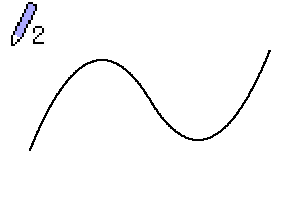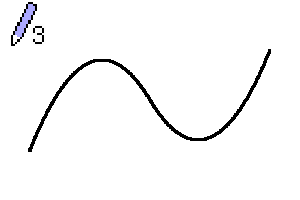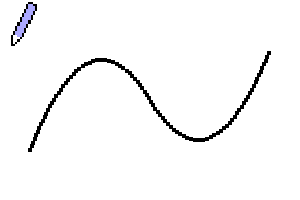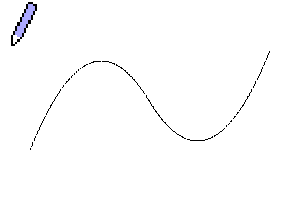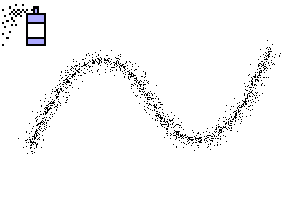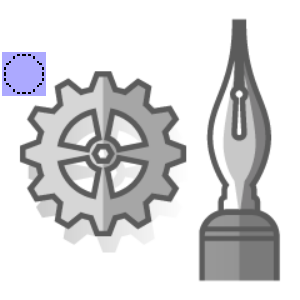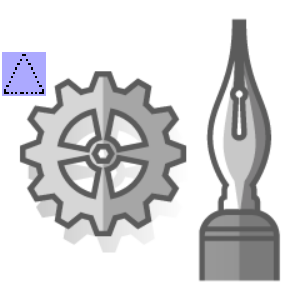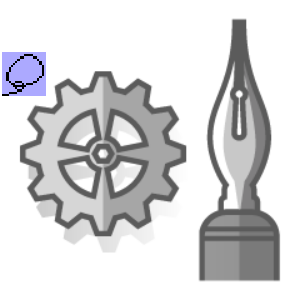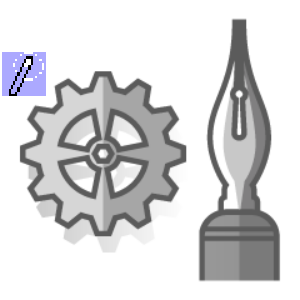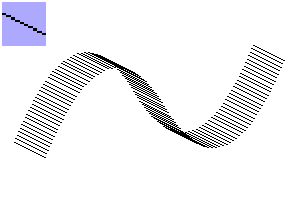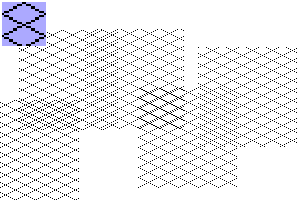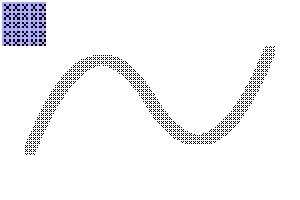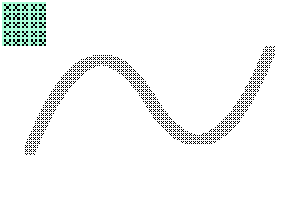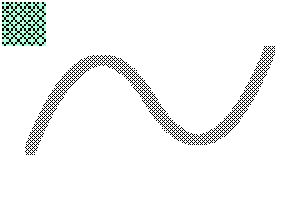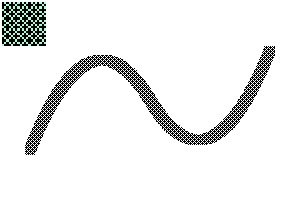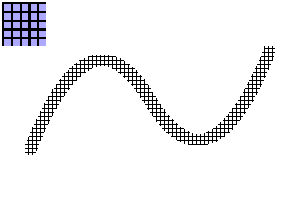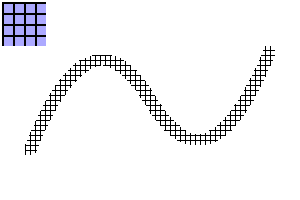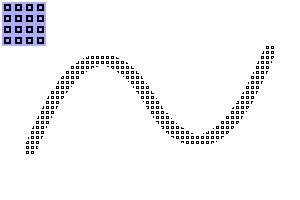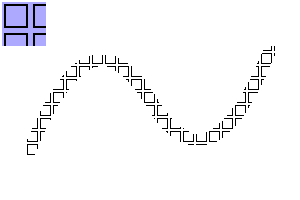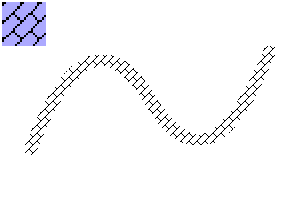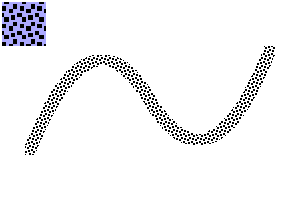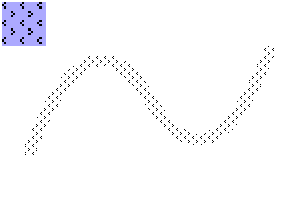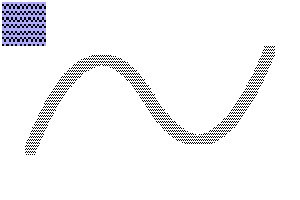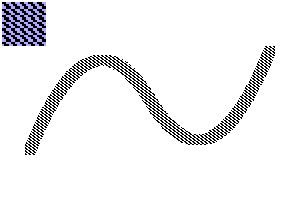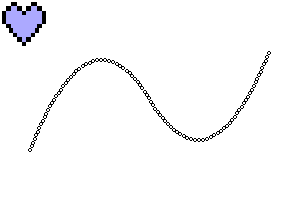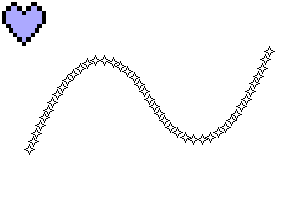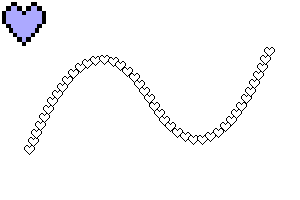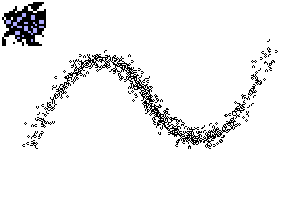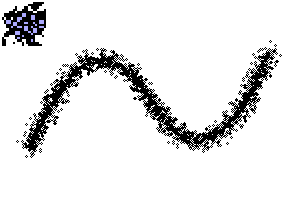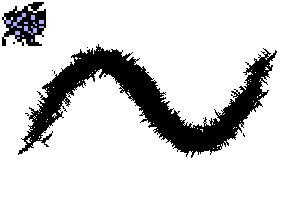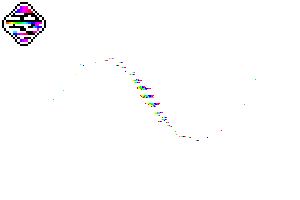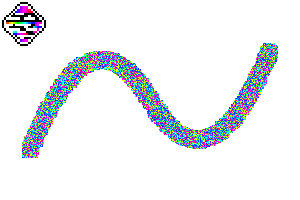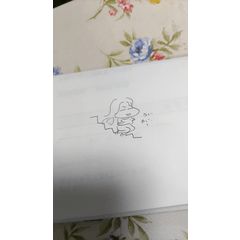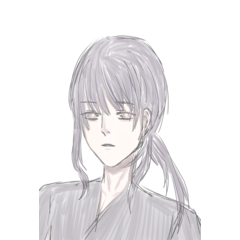Pinsel und Werkzeuge für Pixelgrafiken Brushes and tools for pixel art


- Es gibt jetzt eine Lite-Version des Pinselpakets: -
https://assets.clip-studio.com/en-us/detail?id=1971800
('・ω・') Ich bin TSIOX, danke fürs Herunterladen!
Bitte beachten Sie, dass das Herunterladen dieses ASSETS sehr lange dauern wird





Schauen Sie sich weitere von mir erstellte Assets an:



-There is now a lite version of the brush pack:-
https://assets.clip-studio.com/en-us/detail?id=1971800
(´・ω・`) I'm TSIOX, Thank you for downloading!
Please keep in mind that this ASSET will take a long time to download





Check out more assets made by me:

Hauptsächlich Main
-
Radiergummi 1px Eraser 1px
-
Radiergummi Eraser
-
Radiergummi-Pinsel Eraser Brush
-
1 x x1
-
x2 x2
-
x3 x3
-
x4 x4
-
Pinsel füllen Fill Brush
-
Blockstift Block Pen
-
Skizzieren Sketch
-
Konturstift Contour Pen
-
Sprühstreuung Spray Scatter
-
Spray S Spray S
-
Spray M Spray M
-
Spray L Spray L
-
Linienwerkzeug Line Tool
-
Formwerkzeug Shape Tool
-
Luftballon Balloon
Füllen Fill
Auswahl Selection
Vorgefertigten Premade
-
Querstrich Horizontal Line
-
Vertikale Linie Vertical Line
-
Diagonale A - 70° Diagonal A - 70°
-
Diagonale A - 45° Diagonal A - 45°
-
Diagonale A - 25° Diagonal A - 25°
-
Diagonale B - 70° Diagonal B - 70°
-
Diagonale B - 45° Diagonal B - 45°
-
Diagonale B - 25° Diagonal B - 25°
-
Cube Lineart Cube Lineart
-
Würfelfüllung Cube Fill
-
Isometrisches Gitter A Isometric Grid A
-
Isometrisches Gitter B Isometric Grid B
Schwanken Dither
Dither BG Dither BG
Muster Pattern
-
Horizontale S Horizontal S
-
Horizontal M Horizontal M
-
Horizontal L Horizontal L
-
Vertikal S Vertical S
-
Vertikal M Vertical M
-
Vertikal L Vertical L
-
Abwärts diagonal S Downward Diagonal S
-
Abwärts diagonal L Downward Diagonal L
-
Aufwärts diagonal S Upward Diagonal S
-
Aufwärts diagonal L Upward Diagonal L
-
Netz S Grid S
-
Raster M Grid M
-
Gitter L Grid L
-
Gepunktetes Raster S Dotted Grid S
-
Gepunktetes Raster L Dotted Grid L
-
Dither S Dither S
-
Dither L Dither L
-
Zaun Fence
-
Gepunkteter Zaun Dotted Fence
-
Schachbrett S Checkerboard S
-
Schachbrett L Checkerboard L
-
Schachbrett-Diagonale Checkerboard Diagonal
-
Karo Diamonds
-
Umrandete Diamanten Outlined Diamonds
-
Quadrate S Squares S
-
Quadrate M Squares M
-
Quadrate L Squares L
-
Steine S Bricks S
-
Steine M Bricks M
-
Steine L Bricks L
-
Steine diagonal Bricks Diagonal
-
Konfetti S Confetti S
-
Konfetti L Confetti L
-
Spalier Trellis
-
Gestrichelte V Dashed V
-
Rasenstück Divot
-
Zickzack Zig Zag
-
Welle Wave
-
Stoff H Fabric H
-
Stoff V Fabric V
-
Strümpfe Stockings
-
Jeans Jeans
-
Kettenhemd Chainmail
-
Weben Weave
-
Tapete Wallpaper
-
Herzen S Hearts S
-
Herzen L Hearts L
Dekorativ Decorative
Abstrakt Abstract
-
Spray Glitzer Spray Glitter
-
Spray Greenery A Spray Greenery A
-
Spray Greenery B Spray Greenery B
-
Spray Greenery C Spray Greenery C
-
Spray Greenery D Spray Greenery D
-
Spray Mess A Spray Mess A
-
Spray Mess B Spray Mess B
-
Spray Mess C Spray Mess C
-
Sprühblase A Spray Bubble A
-
Sprühblase B Spray Bubble B
-
Sprühwalzen Spray Rolls
Spezial Special
Protokoll aktualisieren
2022-12-11 - Nützliche Werkzeuge hinzugefügt und alle Pinsel verbessert.
2022-08-02 - Dither-Pinsel mit Hintergrund hinzugefügt. Texturen mit 2-Farben-Funktion ist in Clip Studio Paint nicht verfügbar, deshalb musste ich stattdessen die Textur multiplizieren, wenn Sie möchten, dass die Texturen eine 2-Farben-Funktion haben, dann schreiben Sie bitte Feedback an Clip Studio Support > kontaktieren Sie > Feedback & Anfragen, vielleicht ist es möglich!
2022-06-04 - Blockstift, Auswahlwerkzeug, isometrische Hilfslinien und Linien hinzugefügt
2022-12-11 - Added useful tools and improved all brushes.
2022-08-02 - Added Dither brushes with background. Textures with 2-color function is not available in Clip Studio Paint, that's why I had to make the texture multiply instead, if you want the textures to have a 2-color function then please write feedback to Clip Studio Support > Contact > Feedback & Requests, maybe it's possible!
2022-06-04 - Added Block pen, Select tool, Isometric guides and Lines
Alte Version