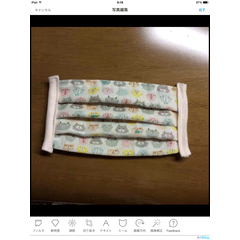Satz von Filtern zum Anwenden des Retro-Anime-Effekts auf Bilder Set of filters for applying retro anime effect to images
Satz von Filtern zum Anwenden eines Retro-Anime-Stils auf Ihre Bilder!
Empfohlene Filterreihenfolge:
1.) Blüte
Wendet Das Leuchten auf das Bild an

2.) Lärm
Fügt dem Bild Rauschen hinzu

3.) Chromatische Aberration
Wendet die Trennung auf Farbkanäle im Bild an
Wendet die Trennung auf Farbkanäle im Bild an

4.) VHS
Wendet Farbblutungen und -schärfungen auf das Bild an

Set of filters for applying a retro anime style to your images!
Recommended filter order:
1.) Bloom
Applies glow to image

2.) Noise
Adds noise to image

3.) Chromatic Aberration
Applies separation to color channels in image
Applies separation to color channels in image

4.) VHS
Applies color bleeding and sharpening to image