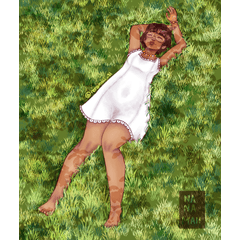Vorlage für Graustufen-zu-Farbebenen (Greyscale to Colour Layers Template) Greyscale to Colour Layers Template
Content ID:1857279
-
69
Vorlage, die Sie für alle Ihre Arbeiten verwenden können, um den Prozess der Kunsterstellung schnell und einfach zu gestalten
Verfahren zum Malen in Graustufen und Einfärben mit Verlaufskarten oder Farbschichten
Template to use for all your work to make process of making art fast and easy
Process for painting in greyscale and colouring with gradient maps or colour layers
Sie können ein ganzes Stück mit nur zwei Farben und einem Mischpinsel rendern und dann Verlaufskarten verwenden, um es zu färben!
Eine Mittelwertfarbe für Skizze, Grundfarbe, AO-Schattierung, Formularschattierung, Texturschattierung.
Eine hellere Farbe für die Beleuchtung.


You can render a whole piece with just two colours and a blend brush, then use gradient maps to colour it!
One mid-value colour for sketch, base colour, AO shading, form shading, texture shading.
One lighter-value colour for lighting.